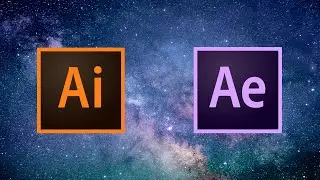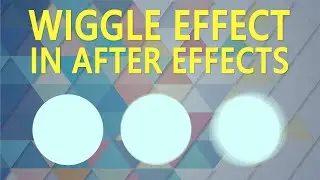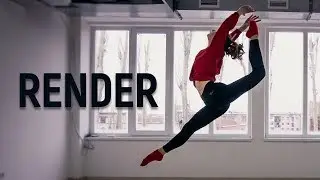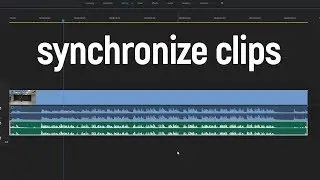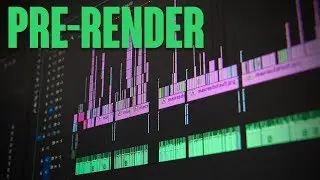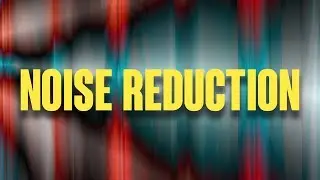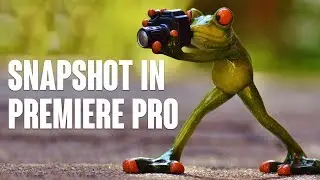HOW TO SPEED UP YOUR VIDEO MORE THAN 1000% IN PREMIERE PRO?
Sometimes we need more then 1000 percent speed of our video clip. But this number is an actual program limit in Adobe Premiere Pro. So how to make this limit disappear? It's very simple. At first we make 1000 percent speed. To do this, press right button here and choose Time Remapping - Speed. Now you can move this line up to the actual limit. And to make this limit disappear, all you need to do is to press right button on the clip and choose nest. And here is the trick! When you create a nested sequence, it has 100 percent speed, no matter what speed is in your clip. And that's awesome! Because now you can speed up this video even more! Do the same actions like before and that's it!
Subscribe to my channel to see more videos like this! See you in the next cup of skills!
#cupofskills #premiere #editing