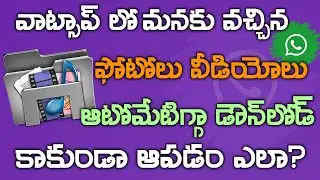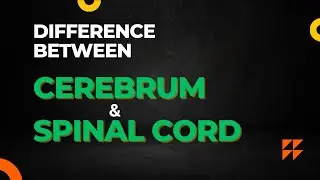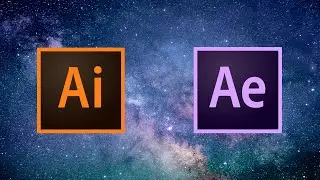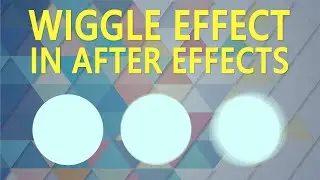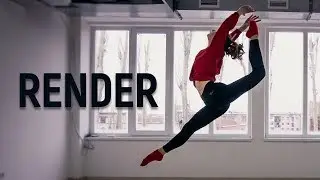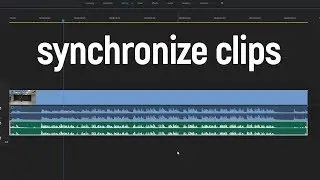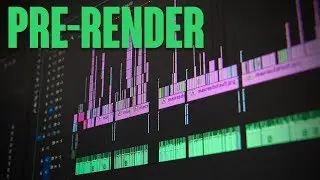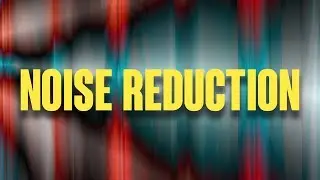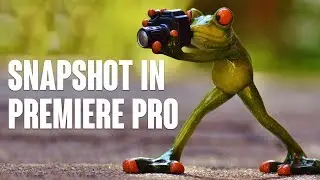HOW TO USE ADJUSTMENT LAYER IN PREMIERE PRO?
So what is adjustment layer and why do you need to use it more often?
Basically, it is a transparent layer, which you can apply different effects to. Let's create it. Go to new item and choose adjustment layer. Press ok and now let's drag it on the timeline and stretch it for the hole duration of the clip. Now let's go to effects and search for brightness and contrast. Drag it to the adjustment layer. Let's set brightness up to 100. And if you move a playhead to the next clip under this layer, you will see that the brightness is applied to it too.
So there is a huge advantage of adjustment layer - if you want to change a global effect, for example, a vignette in the hole clip - you can just change this setting in one layer and it will be applied to all of the clips, which are located under it. So it's a really huge time-saver for all of the editors out there. And you can also apply different effects to it, not only color correction but something like blur, other visual effects etc.
Subscribe to my channel to see more videos like this! See you in the next cup of skills!