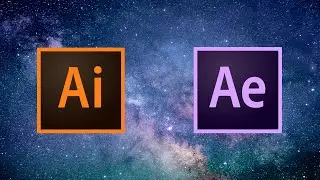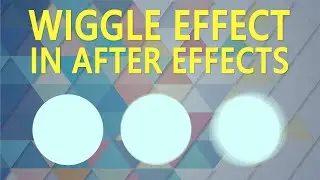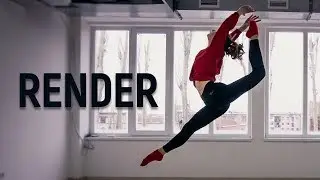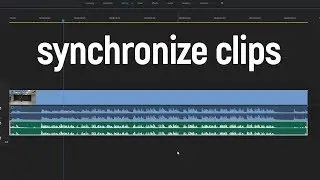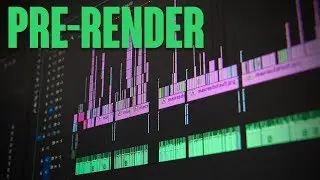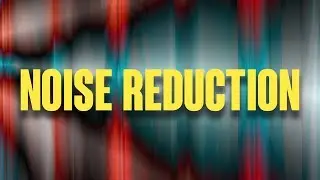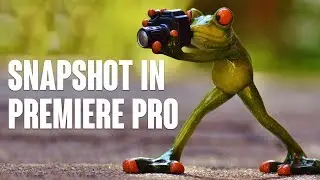CREATE A TEXT TEMPLATE IN PREMIERE PRO!
Welcome to a cup of skills my friend! Today we'll try to make a text template in Premiere Pro, it's very simple. Templates are usually massive time-savers for me. Here is a really simple example. I have a YouTube channel and in each video I should place a text - address of my website. SO every time i have to type this text, choose font, color, opacity, position, animation and so on. It's really annoying! Every single time! So for that kind of stuff there is a template. Let's create some text. Make it as you like and then, if you think, that you have done it completely, press on your text in the essential graphics panel and go to graphics - export as motion graphics template. Set the name and choose destination, for me local templates folder is fine! And here I check the list of possible warnings to see, if there is any mistake when using the template. Press ok and that's totally it! Now you can use it in every project you need without losing your time!
Subscribe to my channel to see more videos like this! See you in the next cup of skills!
#cupofskills #premiere #editing