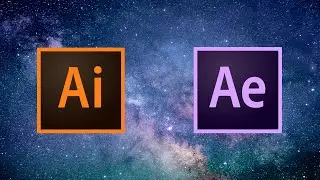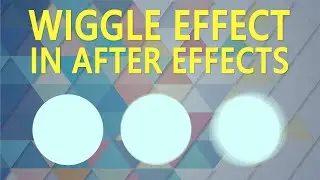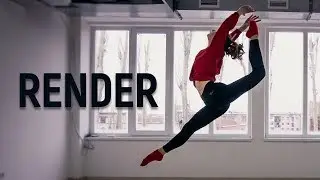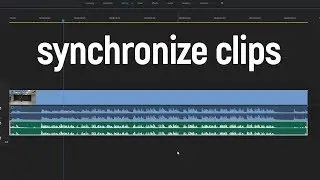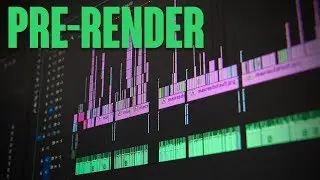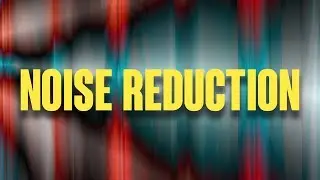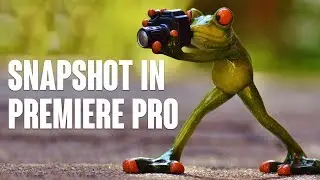Fast text changing in After Effects | Using "Source text" property
Alright guys, today we will dive into the text changing in After Effects! So, here is a quick example of how does the animation that i'm talking about look like: ANIM.
So, how can we simply do this using only one text layer? It's very easy. We need to find the source text property. Here it is. And also you should choose paragraph - center text. Ok, now, let's try to make some changes with text. So, go to the start of the composition and press on the stopwatch of the property. Now let's move the playhead a little bit further and let's change the text itself, its size and its weight, for example. Now - as we can see - we have this new keyframe, so it means that there are some changes with the text here. And they haven't affected the previous text that we have here. So basically - that's all you need to know to just simply change the text using one layer only. Now it's your turn to be creative and do some interesting staff! Don't forget to hit the like button below and subscribe to my channel, if you want to see more videos like this! I wish you good luck and see you in the next Cup of Skills!