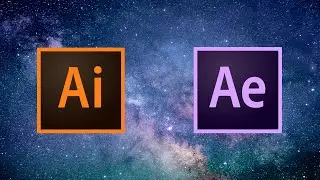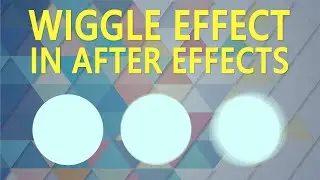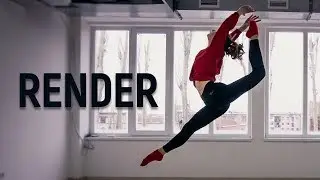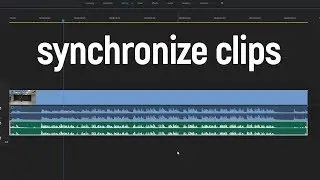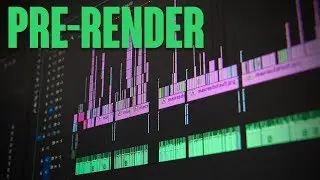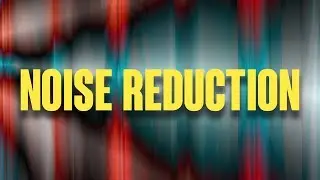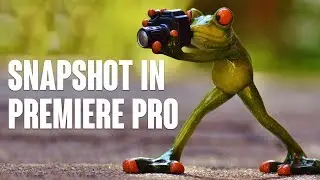SYNCHRONIZE YOUR CLIPS IN PREMIERE PRO | TIMESAVER TIP!
Welcome to a cup of skills, my friend! Today I wanna show you the real example of synchronizing clips in Premiere Pro. So, I was shooting an interview a couple of days ago. I used internal and external mics. And here is a big problem. The external audio was extremely long, and I needed only a short section of it. Imagine how much time it took me to do manual work. And here is basically what I usually do. At first drag and drop your video-clip to a new sequence. Then drag and drop your external audio under it. Now choose this two audios - click on the right button and press on the synchronize. In this window we need this option - audio - channel 1, or you can try mix down option. Press ok and magic happens! It works extremely fast and it's a real timesaver for me!
Subscribe to my channel to see more videos like this! See you in the next cup of skills!
#cupofskills #premiere #editing