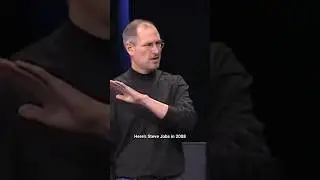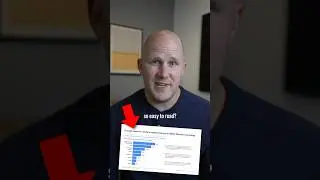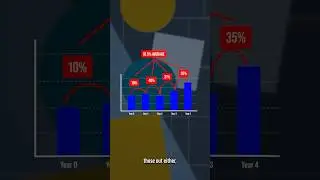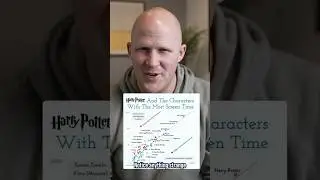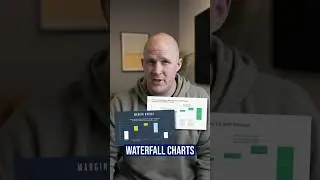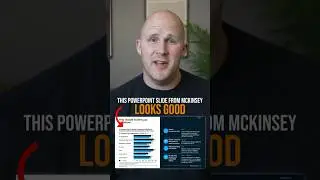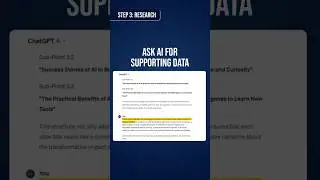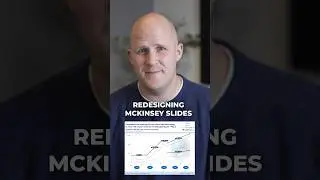How to create a "consulting" presentation in 2024
How do you build a really good presentation from scratch? And I’m not talking about the kind you made in school with minimal text and a few pictures. But the kind that actually get used day-to-day in the business world.
The first step is to plan. Decide on your main message, then use ChatGPT to build a basic structure that follows the Pyramid Principle. You also want to ask it to use complete sentences, so you can use those statements as your slide titles.
Next, you need to create your presentation. Best place to get a template is from your company, but you can also look through Microsoft’s template library, or find one online. One that I like is from a company called Umbrex. You could also use a PowerPoint tool like Ampler, which already has them built in. Once you have your template in place, paste in your titles.
Third step is to Research, and this is again where you can use AI. Here you just want to take your titles and ask it to provide you supporting data that you can then paste into your presentation. And as you do this, you’ll want to continue to refine and update your deck to fit the data.
Fourth step is design. This is where you’ll start formatting your slides and calling attention to the most important parts. For this step watch our video on the different slide types and when to use them, or just head to slidestart.com to see real examples from consulting firms like McKinsey and Bain.
Then the last step is finalize. Check for any formatting or design mistakes, but then also read through your slide titles to make sure the presentation is clear and easy to follow.
Do all that, and you should have a pretty solid presentation.
=============================================
📣 FREE STUFF
1-Month Ampler Subscription* ☞ https://bit.ly/3tFq4Ze
SlideStart (Slide Database) ☞ https://bit.ly/3HctLIM
Slide Building Course ☞ https://bit.ly/3v5vcCZ
Umbrex Template ☞ https://bit.ly/3S7dxar
🏆 COURSES
Presentation Design Course ☞ https://bit.ly/3UJJi88
Data Visualization Course ☞ https://bit.ly/3TKt11s
PowerPoint Speed Course ☞ https://bit.ly/3hOxjaM
Courses for Teams ☞ https://bit.ly/3H4YSGv
🎬 VIDEOS
• The 5 Most Popular Consulting Slides ...
• Ugly PowerPoint Slides? It's Probably...
• How I redesigned 3 McKinsey slides (a...
• How McKinsey creates million dollar c...
🚀 MORE STUFF
Follow us on Instagram ☞ https://bit.ly/3H7S3ny
Connect on LinkedIn ☞ https://bit.ly/41T7SIk
Paul's LinkedIn ☞ https://bit.ly/3tyAOsr
*Affiliate relationship
=============================================
ABOUT US
At Analyst Academy, we teach high-value consulting skills found at the world's top consulting firms. Our clients include small businesses, Fortune 500 companies, universities, and individual students in 100+ countries around the world. Each of our courses combine years of knowledge from high-performing consultants into highly engaging lessons packed full of best practices, time-saving tricks, and some of the industry's best kept secrets. Our downloads, courses, and articles are all inspired by best practices from the consulting industry. Learn more at https://www.theanalystacademy.com
All views expressed on this channel are that of Analyst Academy LLC and its employees. Any materials mentioned or shown have been obtained through publicly available sources (e.g. firm or client website).
#powerpoint #presentations #consulting #datavisualization