How To Remove Page Numbers From Word Documents Like a PRO!
Struggling with removing page numbers from your Microsoft Word document? Don’t worry—you’re not alone! Whether you need to delete all page numbers, remove them from specific pages, or make changes to only certain sections, this tutorial has got you covered. I'll show you step-by-step how to remove page numbers quickly and easily like a pro, using various methods that cater to different needs. By the end of this video, you'll have a clean, professional-looking document with no unwanted page numbers.
What You’ll Learn in This Video:
Removing All Page Numbers at Once:
We’ll start by covering the basics—how to quickly remove page numbers from your entire document in just a few clicks. This is perfect for those who want to clear page numbers completely without affecting the rest of the formatting.
Removing Page Numbers from Specific Pages:
Need to keep page numbers on some pages but remove them from others, like the first page or title page? I’ll walk you through how to achieve that using section breaks and headers/footers.
Removing Page Numbers from Certain Sections:
For longer documents, like dissertations or reports, you might want to remove page numbers from specific sections. I'll show you how to use section breaks to manage page numbers separately in different parts of your document.
Troubleshooting Common Issues:
Sometimes things don’t go as planned, and page numbers seem impossible to remove. I’ll cover common problems you might face and how to fix them, ensuring you can achieve the exact look you want.
Bonus Tips for Professional Formatting:
To make your document look even more polished, I'll provide additional formatting tips, such as adjusting margins, managing headers and footers, and customizing your page layout. These tips will help you create a clean and professional document, whether for school, work, or personal use.
#msword #pagenumbers #microsoftwordtips #howtoremovepagenumbers #wordtutorial #documentformatting #productivitytips #office365 #wordhacks #sectionbreaks #headersandfooters #troubleshootingword
---------------------------------------------------------------------------------------------------------------------------
Follow my Socials!!
Instagram: / aliakberr
Discord: / discord
THIS VIDEO IS FOR EDUCATIONAL PURPOSES ONLY!
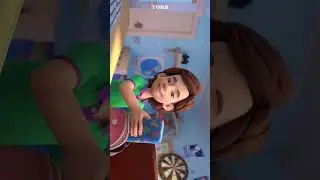

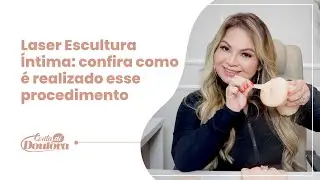

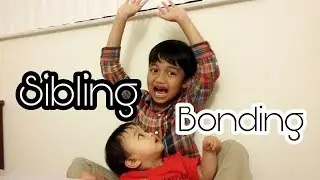








![How To Remove Text From Image In Photopea [Full Guide]](https://images.mixrolikus.cc/video/dDm1aRsC76k)
![How To Remove Text From Image In Photoshop Like A PRO! [Full Guide]](https://images.mixrolikus.cc/video/aArH5EkC42c)


![How To Center Your Text Like A Pro In Word Fast [Easy Guide]](https://images.mixrolikus.cc/video/zfTxidYk0iw)



![How To Download Spotify Songs Like a PRO! [Easy Guide]](https://images.mixrolikus.cc/video/WD7GkMtLGUc)



![How To Install IntelliJ IDEA on Windows 10/11 | For JAVA | [2024]](https://images.mixrolikus.cc/video/7RaeufU6DtY)
![How To Install Android Studio on Windows 10 - 2024 [Update]](https://images.mixrolikus.cc/video/k2SjaqfE3PY)
![How To Install Visual Studio Code on Windows 10 - 2024 [Update]](https://images.mixrolikus.cc/video/_lCbGUHDw0Y)
![How to Download Division Resurgence in Android [Full Guide]](https://images.mixrolikus.cc/video/wMe29BluaaM)
![How To Download Tap Tap App [Full Guide]](https://images.mixrolikus.cc/video/kT5UsRgx90s)
![How To Download Rainbow Six Mobile [iOS & Android]](https://images.mixrolikus.cc/video/wrw48JEBq38)
![How To Download Need For Speed Mobile [Full Guide]](https://images.mixrolikus.cc/video/9NG4uFgvK8o)