How To Create Charts in MS Word | Create Charts in MS Word Like a Pro!
In this tutorial, we'll show you how to create and customize charts in Microsoft Word to effectively present your data. Whether you're working on a business report, a school project, or a presentation, adding charts can help you visualize information and make your documents more impactful. Follow along as we take you through each step to create various types of charts in Word!
In this video, you will learn:
How to Insert a Chart in Word: We’ll start by showing you the easiest way to insert a chart directly into your Word document using the built-in chart options.
Choosing the Right Chart Type: Learn how to select the appropriate chart type (such as bar, line, pie, column, and more) based on the data you need to display.
Entering and Editing Chart Data: Discover how to input your data into the chart and make adjustments using Word’s data sheet. We’ll also cover how to edit data after the chart is created.
Customizing Your Chart: Learn how to change the appearance of your chart by modifying colors, styles, and layout options to match your document's theme or your personal preferences.
Adding Chart Elements: We’ll demonstrate how to add elements such as titles, labels, legends, and data tables to make your chart more informative and easier to understand.
Formatting Chart Axes: Understand how to adjust axis options, including changing the scale, adding axis titles, and customizing gridlines for clarity.
Updating and Refreshing Chart Data: Find out how to update your chart automatically when you change the data, ensuring your chart always displays the latest information.
Advanced Chart Customization: Explore advanced options such as adding trendlines, changing chart types, and combining different chart types for complex data visualization.
Why Use Charts in Microsoft Word?
Charts are an excellent way to convey information visually, making it easier for readers to understand trends, comparisons, and relationships within your data. By mastering chart creation in Word, you can enhance the impact of your reports, proposals, and other documents, making them more professional and engaging.
🔔 Don’t forget to like this video, subscribe to our channel, and hit the notification bell for more helpful Microsoft Word tips and tutorials! 🔔
#microsoftword #wordtutorial #createchartsinword #charttutorial #datavisualization #howtocreatecharts #wordcharts #officeskills #microsoftoffice #tutorial #howto #worddocument #productivitytips
---------------------------------------------------------------------------------------------------------------------------
Follow my Socials!!
Instagram: / aliakberr
Discord: / discord
THIS VIDEO IS FOR EDUCATIONAL PURPOSES ONLY!
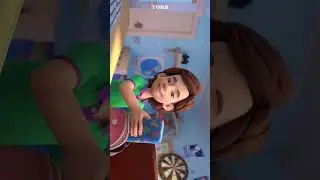

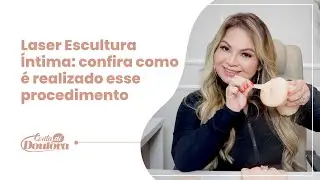

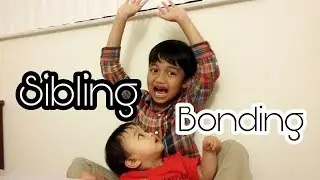








![How To Remove Text From Image In Photopea [Full Guide]](https://images.mixrolikus.cc/video/dDm1aRsC76k)
![How To Remove Text From Image In Photoshop Like A PRO! [Full Guide]](https://images.mixrolikus.cc/video/aArH5EkC42c)


![How To Center Your Text Like A Pro In Word Fast [Easy Guide]](https://images.mixrolikus.cc/video/zfTxidYk0iw)



![How To Download Spotify Songs Like a PRO! [Easy Guide]](https://images.mixrolikus.cc/video/WD7GkMtLGUc)



![How To Install IntelliJ IDEA on Windows 10/11 | For JAVA | [2024]](https://images.mixrolikus.cc/video/7RaeufU6DtY)
![How To Install Android Studio on Windows 10 - 2024 [Update]](https://images.mixrolikus.cc/video/k2SjaqfE3PY)
![How To Install Visual Studio Code on Windows 10 - 2024 [Update]](https://images.mixrolikus.cc/video/_lCbGUHDw0Y)
![How to Download Division Resurgence in Android [Full Guide]](https://images.mixrolikus.cc/video/wMe29BluaaM)
![How To Download Tap Tap App [Full Guide]](https://images.mixrolikus.cc/video/kT5UsRgx90s)
![How To Download Rainbow Six Mobile [iOS & Android]](https://images.mixrolikus.cc/video/wrw48JEBq38)
![How To Download Need For Speed Mobile [Full Guide]](https://images.mixrolikus.cc/video/9NG4uFgvK8o)