How To Improve Spotify Sound Quality! | Get PRO Audio on Spotify with This Simple Trick - 2024
Hello, fellow music enthusiasts! 🎶 Are you looking to enhance your listening experience on Spotify? In today’s video, we’re going to show you how to improve the sound quality on Spotify for the best audio experience possible. Whether you're using headphones, Bluetooth speakers, or your car stereo, these simple tips will help you get the most out of your Spotify streaming sessions!
What you'll learn in this video:
Adjust Streaming Quality Settings: Did you know Spotify offers different streaming quality options? We'll guide you through the process of adjusting the audio quality settings from 'Normal' to 'High' or 'Very High,' ensuring you get the best possible sound, whether you're using Wi-Fi or mobile data.
Enable High-Quality Streaming on Desktop and Mobile: Learn how to enable high-quality streaming on both desktop and mobile devices. We’ll show you where to find these settings and explain how to tweak them for the optimal listening experience.
Download Music in High Quality: For offline listening, make sure your downloaded tracks are of the highest quality. We’ll show you how to adjust your download settings to ensure that your offline playlists sound as crisp and clear as possible.
Use an External DAC (Digital-to-Analog Converter): If you're a true audiophile, consider using an external DAC for your setup. We'll briefly explain what a DAC is and how it can dramatically improve your Spotify sound quality when listening on a computer or mobile device.
Upgrade Your Headphones or Speakers: Sometimes, the right hardware makes all the difference. We’ll provide recommendations on what to look for in high-quality headphones and speakers that complement Spotify’s sound quality enhancements.
Equalizer Settings: Take control of your audio experience by using Spotify’s built-in equalizer. We’ll show you how to access and customize the equalizer settings to match your music taste, whether you prefer more bass, treble, or a balanced sound.
Enable Audio Normalization: Understand what audio normalization does and when it might be best to turn it on or off to maintain consistent volume levels across all your tracks.
Avoid Using Battery Saver Mode: Battery saver modes can sometimes limit audio quality. We'll show you how to make sure your device is not limiting your sound quality in order to save battery life.
Check Your Bluetooth Connection Quality: If you're using wireless headphones or speakers, we'll give you tips on ensuring your Bluetooth connection is set up to deliver the best sound quality without interruptions.
#spotify #improvesoundquality #spotifyhacks #highqualityaudio #musicstreaming #equalizersettings #audiophile #highqualitymusic #spotifytips #betteraudio #musiclover #soundquality #streamingservices #headphones #bluetoothaudio #audioenhancement
---------------------------------------------------------------------------------------------------------------------------
Follow my Socials!!
Instagram: / aliakberr
Discord: / discord
THIS VIDEO IS FOR EDUCATIONAL PURPOSES ONLY!
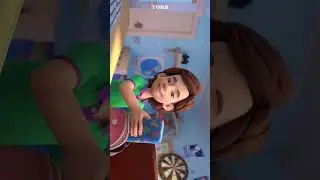

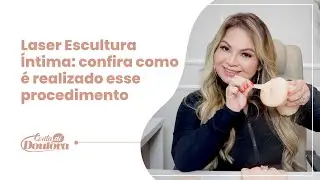

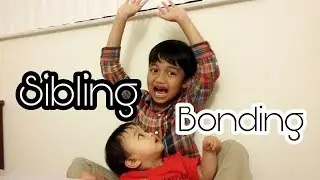








![How To Remove Text From Image In Photopea [Full Guide]](https://images.mixrolikus.cc/video/dDm1aRsC76k)
![How To Remove Text From Image In Photoshop Like A PRO! [Full Guide]](https://images.mixrolikus.cc/video/aArH5EkC42c)


![How To Center Your Text Like A Pro In Word Fast [Easy Guide]](https://images.mixrolikus.cc/video/zfTxidYk0iw)



![How To Download Spotify Songs Like a PRO! [Easy Guide]](https://images.mixrolikus.cc/video/WD7GkMtLGUc)



![How To Install IntelliJ IDEA on Windows 10/11 | For JAVA | [2024]](https://images.mixrolikus.cc/video/7RaeufU6DtY)
![How To Install Android Studio on Windows 10 - 2024 [Update]](https://images.mixrolikus.cc/video/k2SjaqfE3PY)
![How To Install Visual Studio Code on Windows 10 - 2024 [Update]](https://images.mixrolikus.cc/video/_lCbGUHDw0Y)
![How to Download Division Resurgence in Android [Full Guide]](https://images.mixrolikus.cc/video/wMe29BluaaM)
![How To Download Tap Tap App [Full Guide]](https://images.mixrolikus.cc/video/kT5UsRgx90s)
![How To Download Rainbow Six Mobile [iOS & Android]](https://images.mixrolikus.cc/video/wrw48JEBq38)
![How To Download Need For Speed Mobile [Full Guide]](https://images.mixrolikus.cc/video/9NG4uFgvK8o)