How To Make A Playlist On Spotify - 2024
Welcome to our channel! If you love music as much as we do, then you know there's nothing better than having the perfect playlist for every occasion. Whether it's for a workout, a road trip, or just chilling at home, having a custom playlist makes all the difference. In today's video, we're going to show you exactly how to create your own playlist on Spotify. This step-by-step guide is perfect for beginners and even for those who are looking to improve their playlist-making skills!
We'll cover everything from the basics of starting a new playlist to more advanced tips like collaborating with friends and sharing your playlist with the world. So whether you're using Spotify on your desktop, mobile, or tablet, this video will make the process a breeze. 🎶
What you'll learn in this video:
Creating a New Playlist: We'll start by showing you how to create a brand-new playlist on Spotify. You'll learn how to name your playlist, choose a playlist cover image, and set a description that reflects the vibe of your collection.
Adding Songs to Your Playlist: Next, we'll dive into adding music to your playlist. We'll show you different methods to find and add songs, including using Spotify’s search feature, browsing through genres and moods, and even using pre-existing playlists for inspiration.
Organizing Your Playlist: A well-organized playlist makes for a better listening experience. We'll teach you how to rearrange songs, remove tracks you no longer want, and use Spotify’s sorting options to get your playlist just the way you like it.
Collaborating with Friends: Want to create the ultimate party mix or a shared playlist for a long road trip? We'll show you how to make your playlist collaborative, so friends can add their favorite tracks too. It’s a great way to discover new music and keep everyone’s tastes in mind.
Sharing Your Playlist: After you've perfected your playlist, you'll want to share it! We’ll guide you through the different ways to share your playlist, whether you want to send it directly to a friend, post it on social media, or make it public for the world to see.
Advanced Tips: Finally, we’ll share some advanced tips for taking your playlists to the next level. Learn how to use Spotify's “Add to Queue” feature, create playlist folders for better organization, and discover new music that fits your playlist’s theme using Spotify’s recommended songs feature.
#spotify #playlist #howto #music #musictips #tutorial #spotifyplaylist #musiclovers #playlistideas #collaborativeplaylist #playlistcreation #spotifytips #musicstreaming #learnspotify #beginnersguide #spotifytutorial #playlistorganization #musicplaylist
---------------------------------------------------------------------------------------------------------------------------
Follow my Socials!!
Instagram: / aliakberr
Discord: / discord
THIS VIDEO IS FOR EDUCATIONAL PURPOSES ONLY!
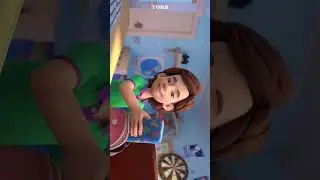

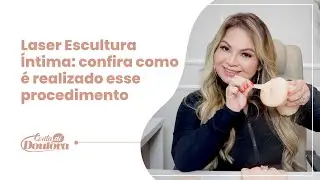

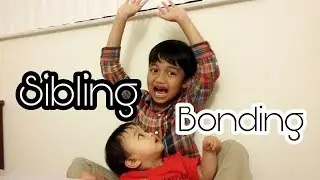








![How To Remove Text From Image In Photopea [Full Guide]](https://images.mixrolikus.cc/video/dDm1aRsC76k)
![How To Remove Text From Image In Photoshop Like A PRO! [Full Guide]](https://images.mixrolikus.cc/video/aArH5EkC42c)


![How To Center Your Text Like A Pro In Word Fast [Easy Guide]](https://images.mixrolikus.cc/video/zfTxidYk0iw)



![How To Download Spotify Songs Like a PRO! [Easy Guide]](https://images.mixrolikus.cc/video/WD7GkMtLGUc)



![How To Install IntelliJ IDEA on Windows 10/11 | For JAVA | [2024]](https://images.mixrolikus.cc/video/7RaeufU6DtY)
![How To Install Android Studio on Windows 10 - 2024 [Update]](https://images.mixrolikus.cc/video/k2SjaqfE3PY)
![How To Install Visual Studio Code on Windows 10 - 2024 [Update]](https://images.mixrolikus.cc/video/_lCbGUHDw0Y)
![How to Download Division Resurgence in Android [Full Guide]](https://images.mixrolikus.cc/video/wMe29BluaaM)
![How To Download Tap Tap App [Full Guide]](https://images.mixrolikus.cc/video/kT5UsRgx90s)
![How To Download Rainbow Six Mobile [iOS & Android]](https://images.mixrolikus.cc/video/wrw48JEBq38)
![How To Download Need For Speed Mobile [Full Guide]](https://images.mixrolikus.cc/video/9NG4uFgvK8o)