How To Remove Text From Image In Photoshop Like A PRO! [Full Guide]
Want to remove text from an image using Adobe Photoshop? Whether you're working on a professional project, editing personal photos, or creating marketing materials, learning how to remove unwanted text can be a game-changer. In this tutorial, I’ll walk you through several methods to seamlessly remove text from any image using Photoshop's powerful editing tools. By the end of this video, you'll have the skills to clean up your images and make them look polished and professional!
What You’ll Learn in This Video:
Using the Clone Stamp Tool:
Discover how to use the Clone Stamp tool to replicate parts of your image and cover up unwanted text. I’ll show you how to select source areas and apply them over the text for a seamless finish.
Using the Content-Aware Fill Tool:
Learn how to use Photoshop’s Content-Aware Fill feature to automatically remove text. This tool is incredibly powerful and can save you time by filling in the area with content that matches the surrounding pixels.
Using the Healing Brush Tool:
Explore how the Healing Brush tool can help you remove text while blending the textures and colors of the surrounding area. Perfect for small or intricate text removal.
Using the Patch Tool for Complex Edits:
When the text overlaps complex backgrounds, the Patch tool can be a lifesaver. I’ll demonstrate how to use this tool to select and replace areas of your image with precision.
Cleaning Up and Final Touches:
After removing the text, it's essential to refine the image for a professional look. I’ll provide tips on using layers, adjusting colors, and blending techniques to ensure your final image looks flawless.
#photoshop #imageremoval #removetext #photoshoptutorial #adobephotoshop #photoediting #graphicdesign #contentawarefill #clonestamptool #healingbrushtool #patchtool #designhacks #photoshoptipsandtricks
---------------------------------------------------------------------------------------------------------------------------
Follow my Socials!!
Instagram: / aliakberr
Discord: / discord
THIS VIDEO IS FOR EDUCATIONAL PURPOSES ONLY!
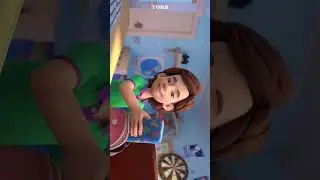

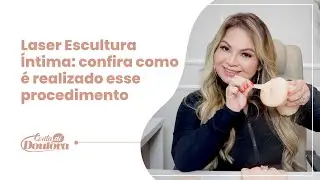

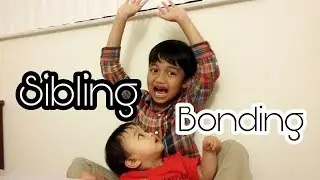








![How To Remove Text From Image In Photopea [Full Guide]](https://images.mixrolikus.cc/video/dDm1aRsC76k)
![How To Remove Text From Image In Photoshop Like A PRO! [Full Guide]](https://images.mixrolikus.cc/video/aArH5EkC42c)


![How To Center Your Text Like A Pro In Word Fast [Easy Guide]](https://images.mixrolikus.cc/video/zfTxidYk0iw)



![How To Download Spotify Songs Like a PRO! [Easy Guide]](https://images.mixrolikus.cc/video/WD7GkMtLGUc)



![How To Install IntelliJ IDEA on Windows 10/11 | For JAVA | [2024]](https://images.mixrolikus.cc/video/7RaeufU6DtY)
![How To Install Android Studio on Windows 10 - 2024 [Update]](https://images.mixrolikus.cc/video/k2SjaqfE3PY)
![How To Install Visual Studio Code on Windows 10 - 2024 [Update]](https://images.mixrolikus.cc/video/_lCbGUHDw0Y)
![How to Download Division Resurgence in Android [Full Guide]](https://images.mixrolikus.cc/video/wMe29BluaaM)
![How To Download Tap Tap App [Full Guide]](https://images.mixrolikus.cc/video/kT5UsRgx90s)
![How To Download Rainbow Six Mobile [iOS & Android]](https://images.mixrolikus.cc/video/wrw48JEBq38)
![How To Download Need For Speed Mobile [Full Guide]](https://images.mixrolikus.cc/video/9NG4uFgvK8o)