How To Install Android Studio on Windows 10 - 2024 [Update]
Ready to start developing Android apps but unsure how to set up Android Studio on your Windows 10 machine? You’ve come to the right place! In this comprehensive tutorial, we'll guide you through the entire process of installing Android Studio, the official integrated development environment (IDE) for Android development, on Windows 10.
Android Studio, developed by Google, is the go-to tool for creating Android apps. It’s packed with features and tools that streamline the development process, making it easier for both beginners and experienced developers to create amazing apps. This step-by-step guide will help you get everything up and running, from downloading the installer to configuring your development environment.
🔍 What You'll Learn in This Video:
Introduction to Android Studio: We’ll start by introducing Android Studio, discussing its importance in Android app development, and highlighting some of its key features.
Downloading the Installer: We’ll show you how to download the latest version of Android Studio from the official Android developer website to ensure you have the most up-to-date and secure software.
Installation Process: Watch as we walk you through the installation process, explaining each step in detail. We’ll cover how to set up the Android SDK, configure the emulator, and adjust the necessary environment variables to ensure everything works smoothly.
First Launch and Interface Overview: After installation, we’ll take you on a tour of the Android Studio interface. Learn how to navigate the various panels, tools, and menus that you’ll use for building your apps.
Setting Up Your First Project: We’ll guide you through creating your first Android project, from choosing a project template to configuring the build settings. By the end of this section, you’ll be ready to start coding your first Android app.
Configuring the Android Emulator: We’ll show you how to set up and configure the Android Emulator, a powerful tool for testing your apps on virtual devices with different screen sizes and Android versions.
Essential Tips for Beginners: To help you get started, we’ll share some tips and tricks for using Android Studio effectively, including how to manage Gradle builds, work with the layout editor, and debug your apps.
#androidstudio #windows10 #androiddevelopment #appdevelopment #mobiledevelopment #programming #techtutorial #beginnerfriendly
---------------------------------------------------------------------------------------------------------------------------
Follow my Socials!!
Instagram: / aliakberr
Discord: / discord
THIS VIDEO IS FOR EDUCATIONAL PURPOSES ONLY!
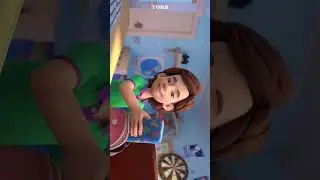

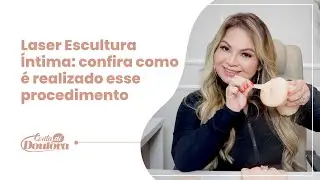

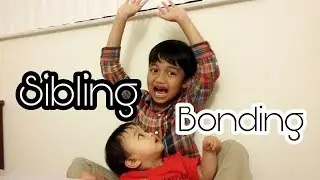








![How To Remove Text From Image In Photopea [Full Guide]](https://images.mixrolikus.cc/video/dDm1aRsC76k)
![How To Remove Text From Image In Photoshop Like A PRO! [Full Guide]](https://images.mixrolikus.cc/video/aArH5EkC42c)


![How To Center Your Text Like A Pro In Word Fast [Easy Guide]](https://images.mixrolikus.cc/video/zfTxidYk0iw)



![How To Download Spotify Songs Like a PRO! [Easy Guide]](https://images.mixrolikus.cc/video/WD7GkMtLGUc)



![How To Install IntelliJ IDEA on Windows 10/11 | For JAVA | [2024]](https://images.mixrolikus.cc/video/7RaeufU6DtY)
![How To Install Android Studio on Windows 10 - 2024 [Update]](https://images.mixrolikus.cc/video/k2SjaqfE3PY)
![How To Install Visual Studio Code on Windows 10 - 2024 [Update]](https://images.mixrolikus.cc/video/_lCbGUHDw0Y)
![How to Download Division Resurgence in Android [Full Guide]](https://images.mixrolikus.cc/video/wMe29BluaaM)
![How To Download Tap Tap App [Full Guide]](https://images.mixrolikus.cc/video/kT5UsRgx90s)
![How To Download Rainbow Six Mobile [iOS & Android]](https://images.mixrolikus.cc/video/wrw48JEBq38)
![How To Download Need For Speed Mobile [Full Guide]](https://images.mixrolikus.cc/video/9NG4uFgvK8o)