How To Insert Page Number in Word from Specific Page - Full Guide!
In this step-by-step tutorial, we will show you how to insert page numbers in Microsoft Word starting from a specific page. Whether you're working on a report, thesis, or any other document that requires different sections, this guide will help you format your page numbers precisely as needed.
In this video, you will learn:
How to Insert Page Numbers: We'll begin by showing you the basics of inserting page numbers into your Word document.
How to Start Page Numbering from a Specific Page: Learn how to set your document so that page numbering begins from a specific page, rather than from the first page.
Section Breaks: Discover how to use section breaks effectively to separate different parts of your document. This is crucial for starting page numbering from a specific page.
Formatting Page Numbers: We’ll demonstrate how to format your page numbers to match the rest of your document, including font style, size, and alignment.
How to Exclude Page Numbers on Certain Pages: If you need to exclude page numbers from the title page or table of contents, we’ll show you how to do that while still numbering the rest of your document.
Why is Starting Page Numbers from a Specific Page Important?
When creating professional or academic documents, it is often necessary to exclude page numbers on the title or introduction pages and start numbering from a specific point in the document, such as the main body of the text. Knowing how to control where page numbers start and how they appear is essential for meeting submission guidelines and maintaining a polished, professional look.
🔔 Don't forget to like, subscribe, and hit the notification bell for more Microsoft Word tips and tutorials! 🔔
#microsoftword #wordtutorial #insertpagenumbers #pagenumberspecificpage #documentformatting #worddocument #howtopagenumbers #wordtips #officeskills #microsoftoffice #tutorial #howto
---------------------------------------------------------------------------------------------------------------------------
Follow my Socials!!
Instagram: / aliakberr
Discord: / discord
THIS VIDEO IS FOR EDUCATIONAL PURPOSES ONLY!
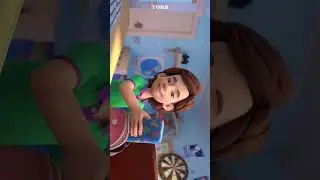

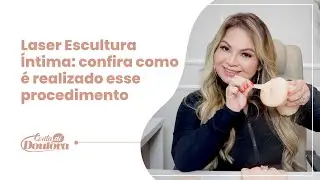

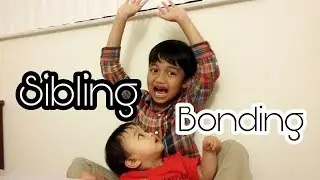








![How To Remove Text From Image In Photopea [Full Guide]](https://images.mixrolikus.cc/video/dDm1aRsC76k)
![How To Remove Text From Image In Photoshop Like A PRO! [Full Guide]](https://images.mixrolikus.cc/video/aArH5EkC42c)


![How To Center Your Text Like A Pro In Word Fast [Easy Guide]](https://images.mixrolikus.cc/video/zfTxidYk0iw)



![How To Download Spotify Songs Like a PRO! [Easy Guide]](https://images.mixrolikus.cc/video/WD7GkMtLGUc)



![How To Install IntelliJ IDEA on Windows 10/11 | For JAVA | [2024]](https://images.mixrolikus.cc/video/7RaeufU6DtY)
![How To Install Android Studio on Windows 10 - 2024 [Update]](https://images.mixrolikus.cc/video/k2SjaqfE3PY)
![How To Install Visual Studio Code on Windows 10 - 2024 [Update]](https://images.mixrolikus.cc/video/_lCbGUHDw0Y)
![How to Download Division Resurgence in Android [Full Guide]](https://images.mixrolikus.cc/video/wMe29BluaaM)
![How To Download Tap Tap App [Full Guide]](https://images.mixrolikus.cc/video/kT5UsRgx90s)
![How To Download Rainbow Six Mobile [iOS & Android]](https://images.mixrolikus.cc/video/wrw48JEBq38)
![How To Download Need For Speed Mobile [Full Guide]](https://images.mixrolikus.cc/video/9NG4uFgvK8o)