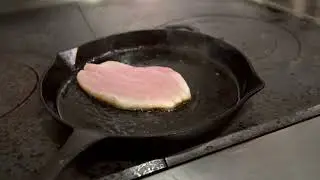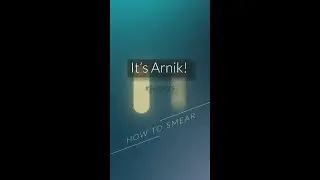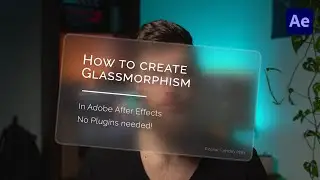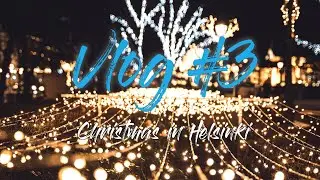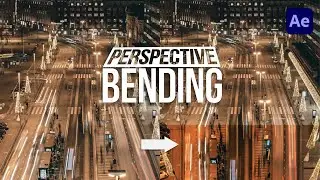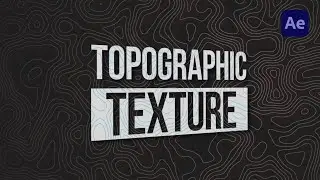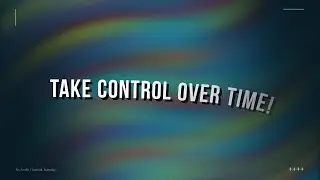Simplest way to Take Control Over Time in Your Motion Templates | Expressions in After Effects
Here is the probably Fastest and Simplest way to Take Control Over Time in Your Motion Templates with Expressions in Adobe After Effects.
Ever wanted to be able to take control over time in your motion templates, but couldn't quite get it right? Well, here it is! Using a few lines of expressions, you can tell After Effects that you now are ready to take it onto yourself, when things are going to go down - or up ... or whatever the intention is.
This process is especially useful for things like Lower Thirds and information displays where you just cannot know how long that specific element is supposed to be visible.
And these are the expressions I used (remember to rename your layers accordingly):
Animate IN:
t = time-inPoint;
ais = thisComp.layer("Time Control").effect("Anim IN Speed")("Slider");
linear(t,0,ais,-100,100)
Animate OUT:
t = time-inPoint;
aos = thisComp.layer("Time Control").effect("Anim OUT Speed")("Slider");
d = thisComp.layer("Time Control").effect("Duration")("Slider");
easeOut(t,d,d+aos,100,0)
If you are running into any issues, problems, or have any questions let me know in the comments!
Thank you guys for watching and I'll see you in the next one. Cheers!
⏰ TIMESTAMPS ⏰
0:00 - Intro - Feel free to Subscribe 🙂
0:34 - Initial Scene
1:35 - Preparation before the Expression (Slider Controls)
3:03 - Setting Up Necessary Variables
3:53 - Expression Function LINEAR
5:40 - Going for a FadeOut
7:08 - You're Done! Yaaay! 🎉
7:25 - Outro - Don't forget to Like & Subscribe 😉🍻
🔔 Subscribe now for a new video every week: https://bit.ly/360ff3Z
--------------------------------------------------------------------------------
#AfterEffects #MotionGraphics #TutorialTuesday
--------------------------------------------------------------------------------