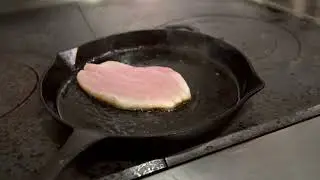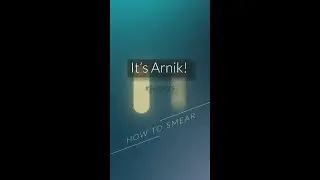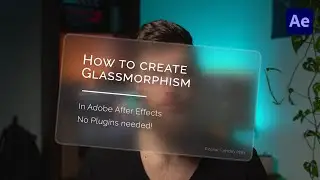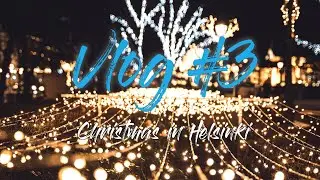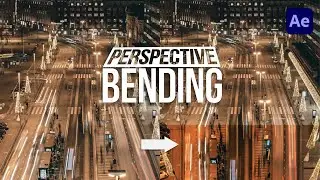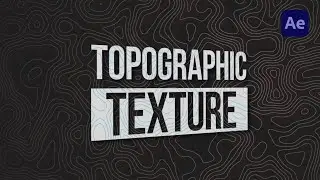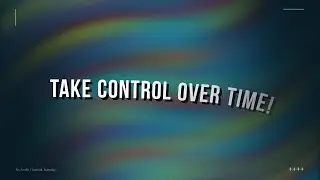How To Publish Your Video DIRECTLY to YouTube from Adobe Premiere Pro
Let me show you How To Publish Your Video DIRECTLY to YouTube from Adobe Premiere Pro.
By now you guys know, that I am a big fan of optimizing workflows, being efficient with your time - and that is what this video is all about!
No need to first render the video, go to the upload menu of your YouTube Studio and all those things you did so far. THIS quick little tip saves some of the tedious tasks you have been doing every time you post a video on YouTube.
If you enjoyed my video and found this tip useful, feel free to drop a line or two in the comments.
Looking forward to seeing you in the next one. Cheers!
⏰ TIMESTAMPS ⏰
0:00 - What we gonna do? - Smack dat Like Button 😊
0:30 - Basic Render Settings
1:00 - Diving into PUBLISH TAB
1:28 - Small Issue when Signing into your YT Account!
1:59 - Please add this ADOBE!
2:15 - Finish the Setup and publish your video
2:30 - Outro - Don't forget to Like & Subscribe! 😉🍻
This channel is all about Filmmaking, Post Production Processes, Tips & Tricks for Live-Action, and Motion Graphic Design.
🔔 Subscribe now for a new video every week: https://bit.ly/360ff3Z
--------------------------------------------------------------------------------
#Premiere pro #MotionGraphics #TutorialTuesday
--------------------------------------------------------------------------------