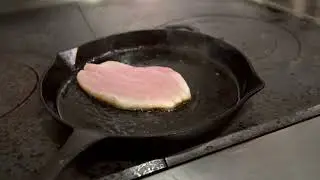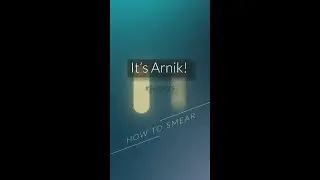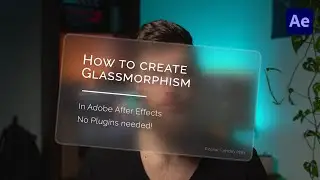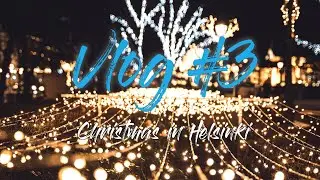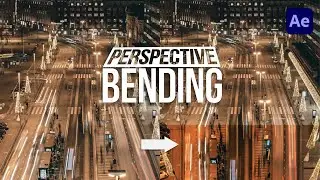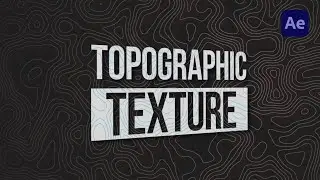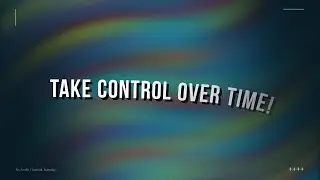EXPRESSION FREE AUTO RESIZE in Adobe After Effects | QuickTips #10
EXPRESSION FREE AUTO RESIZE in Adobe After Effects | QuickTips #10
Back in my last video on Auto Resize Shapes we dove into how to set things up to automatically adjust the size of shape layers to properly contain their text. That method for sure has its merits and is absolutely necessary to have full control over the individual elements. But with all the expressions to write, it can get quite lengethy to put the result together. • AUTOMATICALLY Adjust SHAPE LAYER Size...
The method in this QuickTips Video though, is really simple and quick to set up and replicate, for the more simple use cases. All you need is literally one Text Layer and a couple of simple effects: Fill, CC RepeTile, Shift Channels and CC Composite. Put these together and your good to go.
Hope you enjoyed this little addition to your toolset and looking forward to see you in the next one. Cheers!
⏰ TIMESTAMPS ⏰
0:00 - What we gonna do? - Smack dat Like Button 😊
0:33 - The Base
0:48 - The Effects start here!
1:33 - Adjustability
1:47 - Outro - Don't forget to Like & Subscribe! 😉🍻
This channel is all about Filmmaking, Post Production Processes, Tips & Tricks for Live-Action, and Motion Graphic Design.
🔔 Subscribe now for a new video every week: https://bit.ly/360ff3Z
--------------------------------------------------------------------------------
#AfterEffects #MotionGraphics #TutorialTuesday
--------------------------------------------------------------------------------