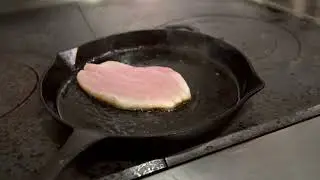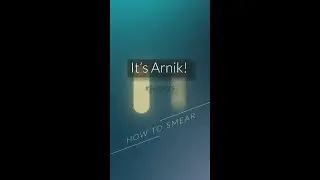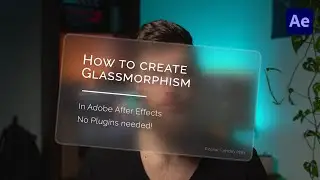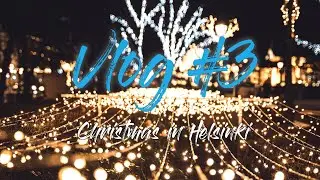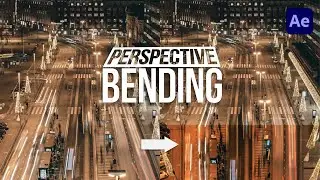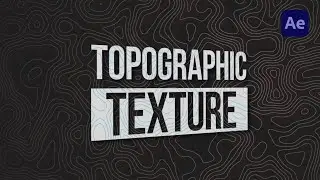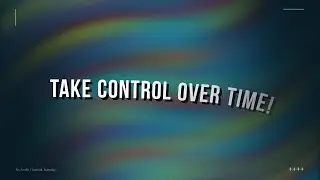How To Easily Adjust ANY Music Track to Perfectly Match Your Video
Learn How To Easily Adjust ANY Music Track to Perfectly Match Your Video in Adobe Audition!
Finally, I am back!
I don't know about you, but I find the process of shortening and lengthening any music track according to your video edit and length incredibly annoying. All that hassle of finding the right spots to edit, merge it, smoothen the cut. It just ain't my thing.
All the happier I am about this neat function within Adobe Audition. Simply enter your target track duration and that's it. It is literally that easy. I don't see any reason, why you wouldn't want to use this. Especially for those quick turnaround projects that we keep finding ourselves in.
Did you know about this Audition function?
Best Music Library:
ALL THE MUSIC & SFX YOU EVER NEED (Epidemic Sound) → https://bit.ly/36vAoli
⏰ TIMESTAMPS ⏰
0:00 - What we gonna do? - Smack dat Like Button 😊
0:49 - How does it look/sound initially?
1:07 - Transfer Music Track into Adobe Audition & Create Multitrack Session
1:30 - Where's dat Remix Function at?
1:45 - Enter Target Duration
2:04 - Here is the Result
2:51 - Outro - Don't forget to Like & Subscribe! 😉🍻
This channel is all about Filmmaking, Post Production Processes, Tips & Tricks for Live-Action, and Motion Graphic Design.
🔔 Subscribe now for a new video every week: https://bit.ly/360ff3Z
--------------------------------------------------------------------------------
#AdobeAudition #AudtioRemix #TutorialTuesday
--------------------------------------------------------------------------------