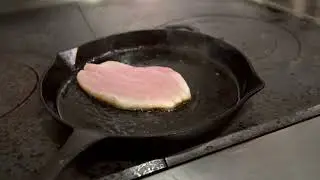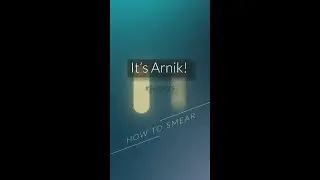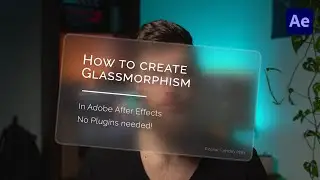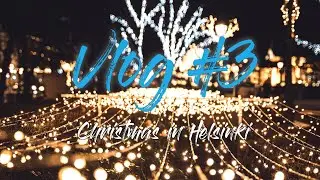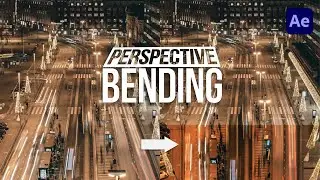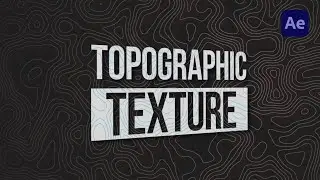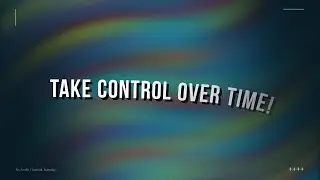TOP 5 TIPS on Workflow Optimzation in Adobe After Effects
Today I share My TOP 5 TIPS on Workflow Optimization in Adobe After Effects.
Which of these are you already using and more importantly, which key function, tool or tip did you miss in this video? Drop 'em in the comments and let's have a talk!
Have a good one and see you next week! Cheers!
Best Music Library:
ALL THE MUSIC & SFX YOU EVER NEED (Epidemic Sound) → https://bit.ly/36vAoli
⏰ TIMESTAMPS ⏰
0:00 - What we gonna do? - Smack dat Like Button 😊
0:40 - TIP NO. 5 - Moving Layers in the Hierarchy System
1:30 - TIP NO. 4 - Edit Values | Pixel Perfect Dimensions for Images and Video Files
2:40 - TIP NO. 3 - Center Anchor Point for New Shape Layers
3:30 - TIP NO. 2 - Use Custom Effect Presets
4:38 - TIP NO. 1 - Use 3rd Party Plugins, Tools, and Scripts
5:18 - Outro - Don't forget to Like & Subscribe! 😉🍻
This channel is all about Filmmaking, Post Production Processes, Tips & Tricks for Live-Action, and Motion Graphic Design.
🔔 Subscribe now for a new video every week: https://bit.ly/360ff3Z
--------------------------------------------------------------------------------
#AfterEffects #WorkflowOptimization #TutorialTuesday
--------------------------------------------------------------------------------