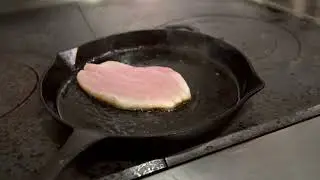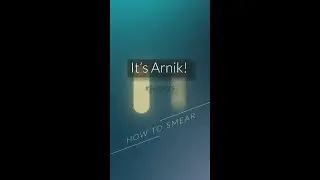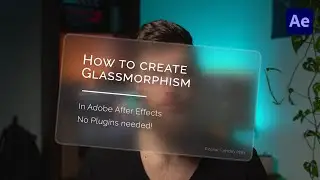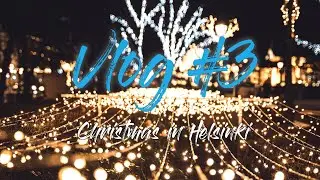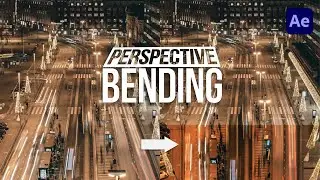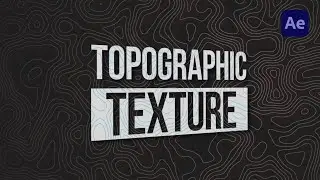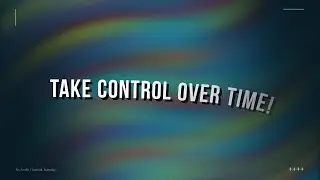Create Your Own ENCODING PRESETS in Adobe Media Encoder
Today let's Create Your Own ENCODING PRESETS in Adobe Media Encoder to Improve Time Efficiency.
Being as efficient as possible with your time at hand is a crucial skill in every job. I do love my job and would never want to switch to any other field, but you need some time off, nonetheless. And with every bit of time you can save up in your workflow - it is worth it.
Therefore, I tend to look for opportunities to maximize time efficiency and optimize my workflow. Using presets in many forms is definitely a very handy way to do so. Encoding Presets are no exception.
The Abobe Media Encoder allows you to process your current work progress while you keep on making dem frames look amazing. Fiddling around with all those little settings for the export though, is time-consuming and just doesn't get you much further in your project, does it?
So? Simply Create Your Own ENCODING PRESETS in Adobe Media Encoder to Improve Time Efficiency!
Hope you enjoyed this QuickTip and I'll see you in the next one. Cheers!
Best Music Library for every YouTuber:
ALL THE MUSIC & SFX YOU EVER NEED (Epidemic Sound) → https://bit.ly/36vAoli
⏰ TIMESTAMPS ⏰
0:00 - What we gonna do? - Smack dat Like Button 😊
0:20 - Off Into the Media Encoder We Go!
0:57 - Start Creating Your New Preset
1:25 - Preset Examples of mine
1:40 - Reminder: Publish to YouTube DIRECTLY
2:11 - Applying the Preset to Your Render Queue
2:27 - Advantages of Using the Media Encoder
2:49 - Outro - Don't forget to Like & Subscribe! 😉🍻
This channel is all about Filmmaking, Post Production Processes, Tips & Tricks for Live-Action, and Motion Graphic Design.
🔔 Subscribe now for a new video every week: https://bit.ly/360ff3Z
--------------------------------------------------------------------------------
#AfterEffects #WorkflowOptimization #TutorialTuesday
--------------------------------------------------------------------------------