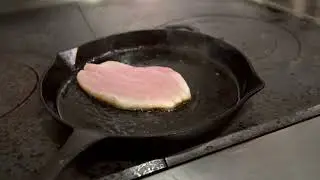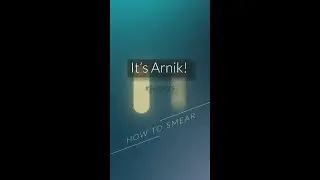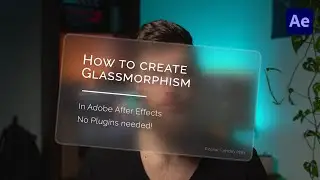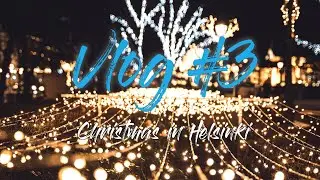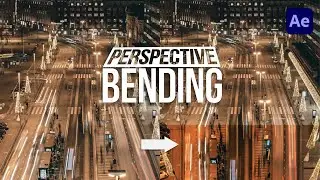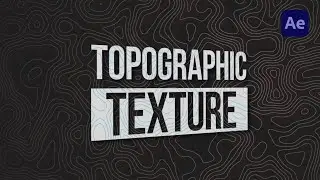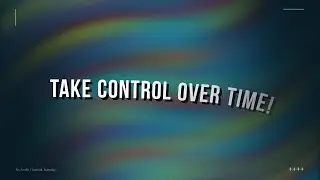How To Write Your own DELAY EXPRESSION in Adobe After Effects | Tutorial Tuesday
How To Write Your own DELAY EXPRESSION in Adobe After Effects | Tutorial Tuesday.
Buckle up - this is one of my lengthy ones. Following up on a comment on my Trace Paths Video from April last year ( • TRACE PATHS | Make Your Animations SM... ), I decided to put this video out earlier than I originally had intended to. Did you know this is actually my first video that is actually based on your comments? It's actually pretty nice to do so. So don't forget to leave a comment to see your note turn into a full-length video ;)
Anyways, to see where this whole setup is coming from in the first place, go check out my previous video on Trace Paths ( • TRACE PATHS | Make Your Animations SM... ) and follow along the full ride.
Thank you guys very much for watching and I'll see you in the next one. Cheers!
⏰ TIMESTAMPS ⏰
0:00 - What we gonna do? - Smack dat Like Button 😊
1:21 - So what's the basis?
2:41 - Start Setting up the Expressions
3:37 - Adding the Delay
4:59 - Randomize the Delay for each Layer
7:01 - Time Stretch the Animation
8:12 - Outro - Don't forget to Like & Subscribe! 😉🍻
Best Music Library for every Content Creator:
ALL THE MUSIC & SFX YOU EVER NEED (Epidemic Sound) → https://bit.ly/36vAoli
This channel is all about Filmmaking, Post Production Processes, Tips & Tricks for Live-Action, and Motion Graphic Design.
🔔 Subscribe now for a new video every week: https://bit.ly/360ff3Z
--------------------------------------------------------------------------------
#AfterEffects #MotionGraphics #TutorialTuesday
--------------------------------------------------------------------------------