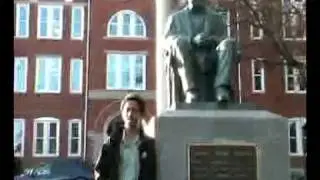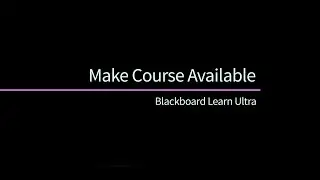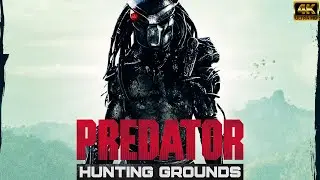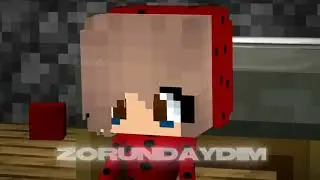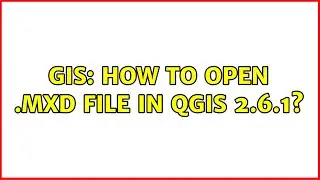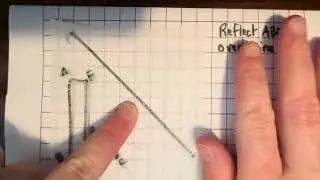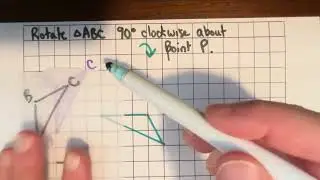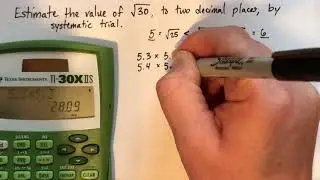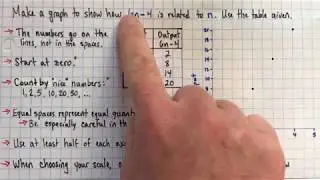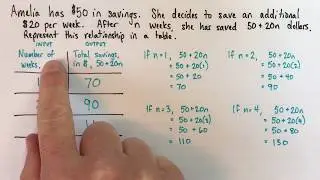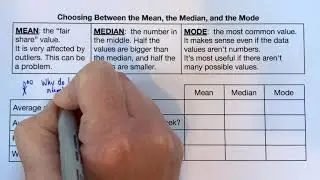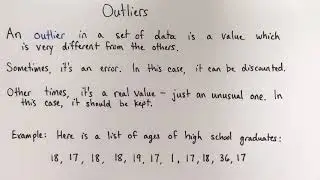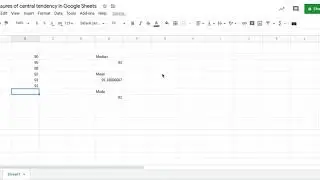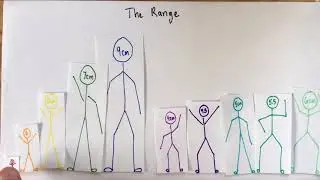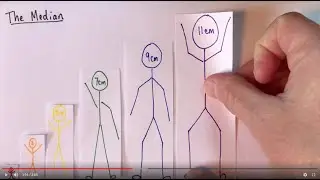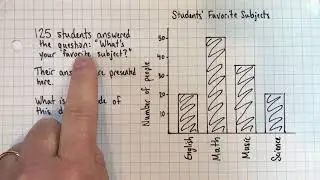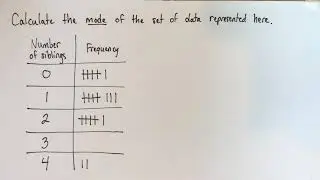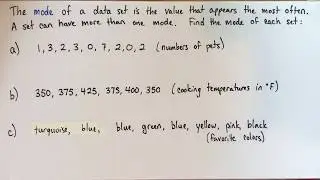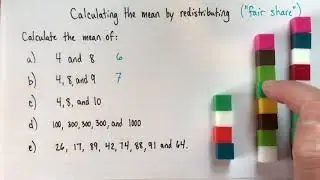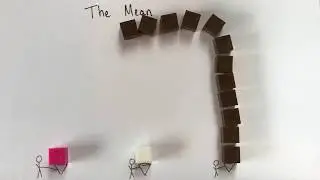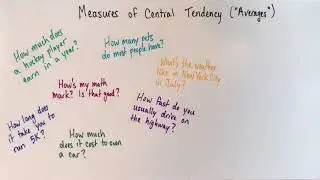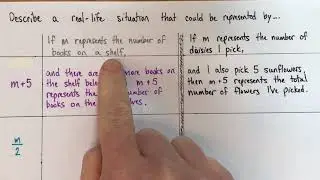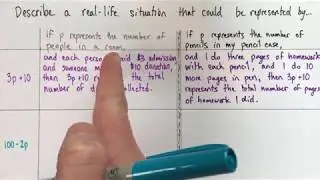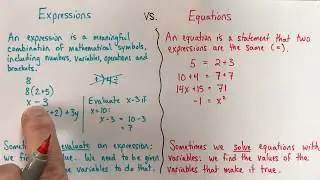How to draw algebra tiles in Google Docs
Learn how to use the Drawing tool in Google Docs to draw algebra tiles. I'll show you all the tricks I use to draw nice-looking solutions without spending too much time fiddling with the drawings. We'll solve an equation with algebra tiles and written algebra. Along the way, I'll show you how to:
open the Drawing tool
draw rectangles
change the outline and fill colors
draw squiggles (to represent the equals sign)
use Copy and Paste a lot to save time
line things up nicely
rotate your algebra tiles
draw dotted lines
draw ovals
make a text box
open the Equation Editor (to make your written algebra look professional)
make a table (to organize your solution).
As of April 2020, the Drawing tool is only available in Docs on a computer, not on mobile.