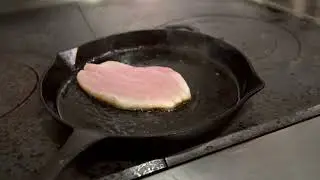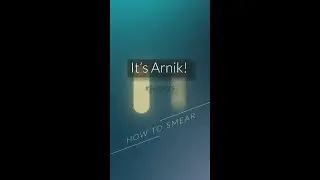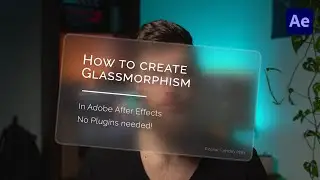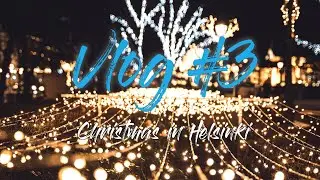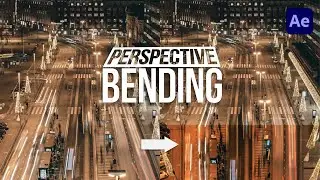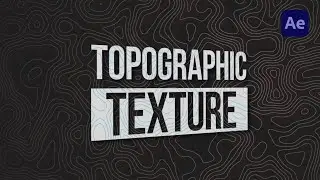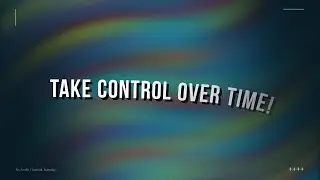Bring Your Photos to Life Using Custom Depth Mattes and Displacement Map | Photoshop & After Effects
Bring Your Photos to Life Using Custom Depth Mattes and Displacement Map in Adobe Photoshop & After Effects.
This is Tutorial Tuesday with another exciting trick. This time I was considering the photographers among you, looking to further enhance your portfolio with interesting and unique content.
Do you want more tricks to work with your photos? Or even more Photography content in general? Let me know in the comments!
Have a good one. Cheers!
_______________
If you feel like shopping on Amazon, go ahead and use any of these links. By using these affiliate links you can support me and my channel, without any additional costs on your side! Thanks :)
⚡ GEAR I USE ⚡
MY FAVORITE CAMERA → https://amzn.to/3bpRTpC
MY GO-TO LENS → https://amzn.to/39kO6IT
BEAST OF A PORTRAIT LENS → https://amzn.to/2xv8aL5
WIRELESS MIC → https://amzn.to/3akWGIB
ON CAMERA VIDEO MIC → https://amzn.to/2QKb5Gw
LOVE THIS DRONE → https://amzn.to/2WGwPqN
SOON DRONE UPGRADE → https://amzn.to/3bsKG86
RING LIGHT GOODNESS → https://amzn.to/2UiQeMG
SMALL ACCESSORY LIGHT → https://amzn.to/2WKJZDi
ALL THE MUSIC YOU EVER NEED → https://bit.ly/36vAoli
GREAT SFX LIBRARY → https://bit.ly/36vAoli
#TutorialTuesday #AftereffEcts