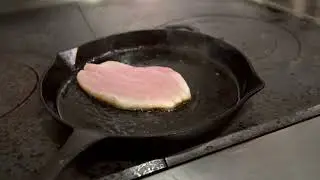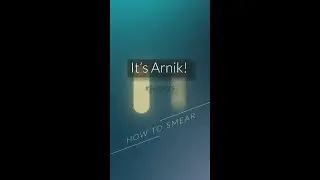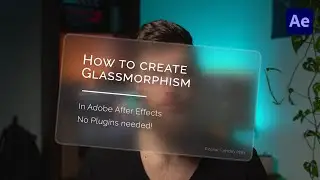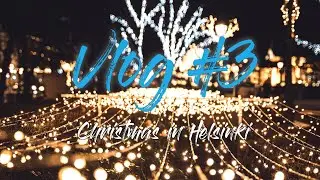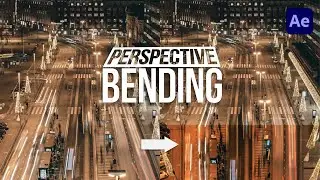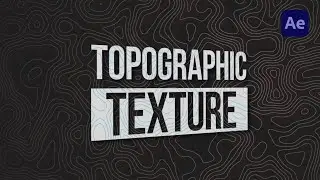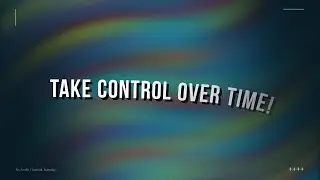Create Your Own Motion Graphics Template inside of Adobe After Effects for Premiere Pro
Here is How You Create Your Own Motion Graphics Template inside of Adobe After Effects to use in any Premiere Pro Project.
This is my longest Tutorial so far, so I'm to hear, if you like these longer formats or if I should stick with the short ones. What do you think? let me know in the comments!
As promised here is the expression I used to resize the underlying line.
margin = 30;
x = thisComp.layer("Text Layer").sourceRectAtTime(45,true).width+margin*2;
y = 0;
[x,y]
!! Where to save your .mogrt files:
Windows: root://Users/username/AppData/Roaming/Adobe/Common/Motion Graphics Templates/
macOS: username/Library/Application Support/Adobe/Common/Motion Graphics Templates/
If you have any questions regarding any of the points in the video, feel free to drop 'em in the comments and I'll get back to you!
Thanks for watching and I'll see you in the next one - Cheers!
_______________
If you feel like shopping on Amazon, go ahead and use any of these links. By using these affiliate links you can support me and my channel, without any additional costs on your side! Thanks :)
⚡ GEAR I USE ⚡
MY FAVORITE CAMERA → https://amzn.to/3bpRTpC
MY GO-TO LENS → https://amzn.to/39kO6IT
BEAST OF A PORTRAIT LENS → https://amzn.to/2xv8aL5
WIRELESS MIC → https://amzn.to/3akWGIB
ON CAMERA VIDEO MIC → https://amzn.to/2QKb5Gw
LOVE THIS DRONE → https://amzn.to/2WGwPqN
SOON DRONE UPGRADE → https://amzn.to/3bsKG86
RING LIGHT GOODNESS → https://amzn.to/2UiQeMG
SMALL ACCESSORY LIGHT → https://amzn.to/2WKJZDi
ALL THE MUSIC & SFX YOU EVER NEED → https://bit.ly/36vAoli
#TutorialTuesday #AfterEffects #MotionGraphics