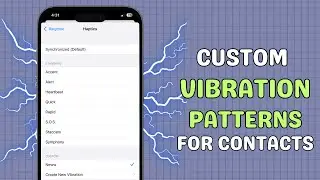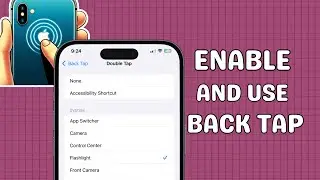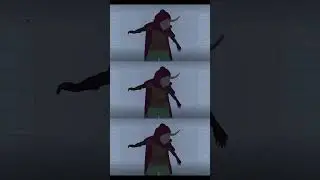How to clear the cache on a MacBook Air
Is your MacBook Air feeling sluggish and slow? It might be time to clear out the cache and give your device the performance boost it needs! In this comprehensive guide, we'll walk you through the step-by-step process of clearing the cache on your MacBook Air, ensuring it runs smoothly and efficiently.
Learn how to clear both browser and system cache effortlessly, along with handy tips to optimize your MacBook Air's performance. From clearing browser cache to navigating through system files and even clearing DNS cache using Terminal, we've got you covered.
Say goodbye to slow boot-up times, unresponsive applications, and overall sluggishness. Follow our expert tips and tricks to keep your MacBook Air running at its best.
Don't let cache buildup slow you down. Watch our video now and give your MacBook Air the performance boost it deserves! Don't forget to like, share, and subscribe for more tech tips and tutorials. Let's optimize your MacBook Air together!
🎬 Table of Contents
0:00 intro
0:06 Clear Browser Cache
0:45 Clear System Cache
1:21 Clear DNS cache
1:50 Additional tips to optimize MacBook Air performance
Check out our blog for more information and links ⬇️
https://aeireintech.com/how-to-clear-...
💬 Follow us
Facebook / aeireintech
Instagram / aeireintech
Twitter / aeireintech
#MacBookAir #CacheClearing #PerformanceBoost #TechTips #MacBookTips #OptimizeMacBook #TechTutorial #MacBookPerformance #ClearCache #SpeedUpMacBook #MacBookHacks #MacBookTricks #AppleTips #TechHacks #ComputerMaintenance #MacBookOptimization #SmoothPerformance #TechSolutions