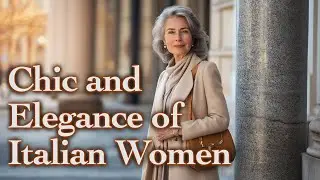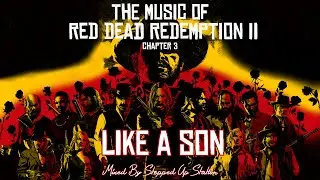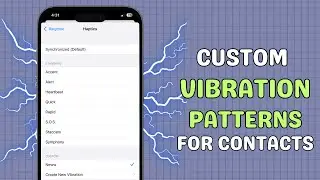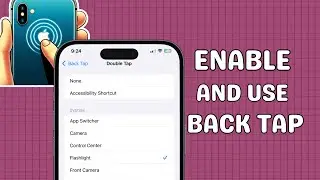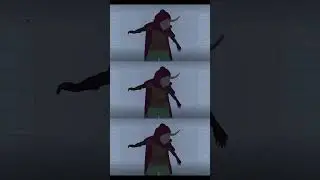How to Cook Using Only Your iPhone - Ultimate Kitchen Hacks!
Think you need a full kitchen setup to cook a delicious meal? Think again! In this video, we’ll show you some iPhone cooking hacks that make meal prep a breeze. Discover tech-savvy recipes that are easy to follow, and learn how cooking with your iPhone can help you time your dishes perfectly and even measure ingredients. Whether you’re a seasoned chef or just starting out, these tech tips will have you whipping up meals like a pro in no time.
🎬 Table of Contents
0:00 Intro
0:07 Finding the Perfect Recipe
0:27 Setting Up Your Shopping List
0:46 Prepping with Video Tutorials
1:02 Timing Your Cooking
1:25 Measuring Ingredients
1:41 Cooking Along with Step-by-Step Guides
2:02 Plating Like a Pro with Inspiration from Social Media
Steps Covered:
Step 1: Finding the Perfect Recipe
Steps:
Open a recipe app like Tasty or Yummly, or simply use Safari to search for recipes online.
Use filters to narrow down recipes by ingredients, cuisine, or dietary preferences.
Save your favorite recipes directly in the app or take a screenshot for quick access.
Tip: If you’re feeling adventurous, try searching for ‘3-ingredient recipes’ for a quick and easy meal.
Step 2: Setting Up Your Shopping List
Steps:
Use the Reminders app to create a new list specifically for groceries.
Add ingredients directly from the recipe you selected, or use a grocery app like AnyList that syncs with your recipe apps.
Check off items as you shop to ensure you don’t forget anything.
Tip: If you’re doing online grocery shopping, apps like Instacart can make the process even smoother by delivering everything to your door.
Step 3: Prepping with Video Tutorials
Steps:
Head over to YouTube or your favorite cooking app to find video tutorials on specific techniques.
Search for skills like ‘how to chop vegetables’ or ‘how to sear a steak.’
Follow along with the video while you prep your ingredients.
Tip: Watch the video once before you start cooking, so you know what to expect.
Step 4: Timing Your Cooking
Steps:
Open the Clock app and set timers for different parts of your meal, like boiling pasta or baking.
You can also set multiple timers at once using the Reminders app for different stages of cooking.
Use Siri to quickly set timers with voice commands like 'Hey Siri, set a timer for 10 minutes.'
Tip: If you’re multitasking, setting up reminders for when to start the next step can keep you on track.
Step 5: Measuring Ingredients
Steps:
Open the Measure app on your iPhone to measure out ingredients like flour, sugar, or liquids.
If you’re using a recipe app like Kitchen Stories, some even have built-in AR measuring tools that guide you in real-time.
Use your iPhone’s camera to get accurate measurements without the need for extra tools.
Tip: This is especially useful if you don’t have traditional measuring cups or spoons on hand.
Step 6: Cooking Along with Step-by-Step Guides
Steps:
Open the recipe in your chosen app and follow the step-by-step instructions.
Some apps, like SideChef or Tasty, even offer voice-guided cooking, so you don’t need to keep touching your screen.
Swipe through the steps as you cook, and refer back to any video tutorials if you need help.
Tip: Use your iPhone’s stand or a pop socket to prop it up in your kitchen for easy viewing.
Step 7: Plating Like a Pro with Inspiration from Social Media
Steps:
Browse Instagram or Pinterest for creative plating ideas.
Search hashtags like #FoodPorn or #PlatingArt to see what others are doing.
Try to replicate a plating style that you like or put your own spin on it.
Tip: Take a picture of your final dish and share it on your social media—because if you didn’t post it, did you really cook it?
🔔 Don’t forget to like, comment, and subscribe for more tech and AI tutorials!
💬 Follow us
Facebook / aeireintech
Instagram / aeireintech
Twitter https://www.x.com/aeireintech
[iPhone Cooking Hacks, Tech-Savvy Recipes, Cooking with iPhone]
#iPhoneCooking #TechHacks #CookingHacks #iOSTips #iPhoneCookingHacks #TechSavvyRecipes #CookingWithiPhone #iPhoneTips #TechInTheKitchen #CookingHacks #MealPrep #KitchenGadgets #SmartCooking #EasyRecipes #iPhoneCooking #CookingHacks #TechInTheKitchen #iPhoneRecipes #KitchenGadgets #ARCooking #SmartCooking #CookingWithTech #EasyMeals #ChefOnTheGo #MealPrep #CookingTips #AeireinTech