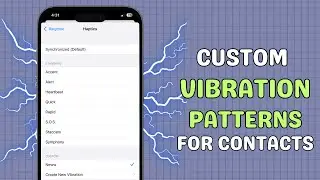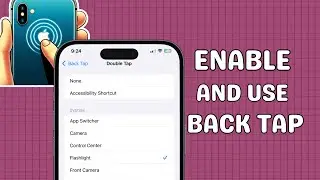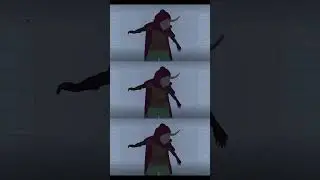Track Your Sleep Like a Pro with Apple Watch: Easy Guide!
Master the art of sleep tracking with your Apple Watch in this easy-to-follow tutorial. From setting up your sleep schedule to interpreting your sleep data, we cover everything you need to know to improve your sleep quality. Whether you’re new to sleep tracking or looking to optimize your experience, this guide has you covered.
🎬 Table of Contents
0:00 Intro
0:04 Set Up Sleep Tracking on Your iPhone
0:35 Activate Sleep Tracking on Apple Watch
0:51 View and Interpret Your Sleep Data
1:15 Optimize Your Sleep Tracking Experience
Steps Covered:
Step 1: Set Up Sleep Tracking on Your iPhone
1. Open the Health App: On your iPhone, launch the Health app.
2. Tap on ‘Sleep’: Scroll down and find the ‘Sleep’ option, then tap on it.
3. Set Up Your Sleep Schedule: Tap ‘Full Schedule & Options’ and set your desired bedtime and wake-up time. You can set different schedules for weekdays and weekends.
4. Enable Sleep Mode: Make sure ‘Sleep Mode’ is turned on. This will help reduce distractions by enabling Do Not Disturb during your sleep hours.
Step 2: Activate Sleep Tracking on Apple Watch
1. Open the Sleep App on Your Watch: On your Apple Watch, find and open the Sleep app.
2. Sync with iPhone: Your watch will sync with the sleep schedule you set up on your iPhone.
3. Turn On Track Sleep with Apple Watch: Make sure the toggle for ‘Track Sleep with Apple Watch’ is enabled.
Step 3: View and Interpret Your Sleep Data
1. On Your Watch: Open the Sleep app to see a summary of your sleep, including total hours slept and your sleep consistency.
2. On Your iPhone: Open the Health app, tap on ‘Sleep,’ and scroll down to see detailed metrics like time in bed, sleep stages, and even your heart rate during sleep.
Step 4: Optimize Your Sleep Tracking Experience
1. Use Wind Down Mode: Activate Wind Down Mode before bed to help relax and prepare for sleep.
2. Customize Sleep Goals: Set realistic sleep goals in the Health app to keep yourself on track.
3. Review Trends: Regularly review your sleep trends in the Health app to see how small changes impact your sleep quality.
🔔 Don’t forget to like, comment, and subscribe for more tech and AI tutorials!
💬 Follow us
Facebook / aeireintech
Instagram / aeireintech
Twitter https://www.x.com/aeireintech
[Apple Watch Sleep Tracking, Track Sleep on Apple Watch, Improve Sleep with Apple Watch]
#AppleWatch #SleepTracking #TechTips #SleepHealth #AeireinTech


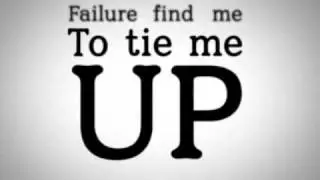

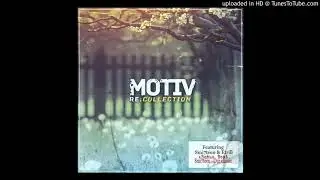

![[FREE / フリートラック] JAKEN × 18stop Type Beat](https://images.mixrolikus.cc/video/L-7azJE_fz8)