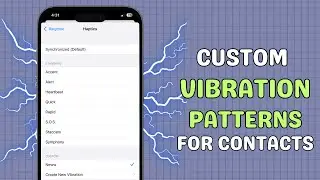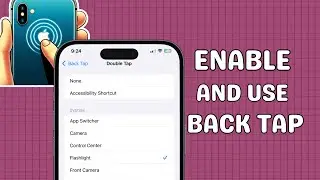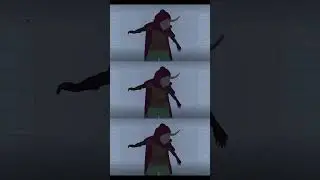How to Maximize Battery Life on Your iPhone
Maximize iPhone battery life with our top 10 tips! Want to make your iPhone battery last longer? Discover the best iPhone battery saving tips in this video. We reveal how to improve iPhone battery performance by enabling Low Power Mode, managing Location Services, and turning off unnecessary notifications. Don’t miss out on these essential battery-saving tips! Make sure to subscribe for more tech tips and tricks.
🎬 Table of Contents
0:00 Intro
0:14 Enable Low Power Mode
0:33 Adjust Screen Brightness and Use Auto-Brightness
0:51 Turn Off Background App Refresh
1:08 Manage Location Services
1:26 Turn Off Push Email
1:47 Disable Unnecessary Notifications
1:59 Use Wi-Fi Instead of Cellular Data
2:12 Update to the Latest iOS
2:24 Use Airplane Mode in Low Signal Areas
2:38 Optimize Battery Charging
1. Enable Low Power Mode
Low Power Mode is an efficient way to save battery by limiting background processes and visual effects, especially when you’re running low on battery or need to extend your usage time.
2. Adjust Screen Brightness and Use Auto-Brightness
High screen brightness is a significant battery drainer. Keeping it low and enabling Auto-Brightness can greatly enhance battery life by ensuring the screen only uses necessary power.
3. Turn Off Background App Refresh
Background App Refresh allows apps to update content in the background, consuming battery power. Disabling it for non-essential apps prevents unnecessary battery drain.
4. Manage Location Services
Continuous use of location services by apps can significantly drain your battery. Limiting location access ensures only essential apps use this feature, conserving power.
5. Turn Off Push Email
Push Email constantly checks for new messages, which can drain the battery. Setting it to fetch manually or at longer intervals reduces this impact, saving battery life.
6. Disable Unnecessary Notifications
Frequent notifications light up your screen and use power. Limiting these to only essential apps can reduce battery consumption.
7. Use Wi-Fi Instead of Cellular Data
Wi-Fi is generally more power-efficient than cellular data, especially when streaming or downloading. Switching to Wi-Fi can extend your battery life significantly.
8. Update to the Latest iOS
Apple’s software updates often include optimizations and bug fixes that improve battery performance. Keeping your device updated ensures you benefit from these enhancements.
9. Use Airplane Mode in Low Signal Areas
Searching for a signal in low-coverage areas can be a huge battery drain. Airplane Mode disables this search, conserving battery until you’re back in a better signal area.
10. Optimize Battery Charging
This feature reduces battery wear by learning your charging habits and waiting to finish charging past 80% until you need to use your phone. It helps maintain long-term battery health.
💬 Follow us
Facebook / aeireintech
Instagram / aeireintech
Twitter https://www.x.com/aeireintech
[Maximize iPhone battery life, iPhone battery saving tips, Improve iPhone battery performance]
#iPhoneBattery #BatterySaving #techtipstrust #iPhoneBatteryLife #BatterySavingTips #iPhoneTips #TechHacks #iPhoneBattery #MaximizeBatteryLife #BatteryLife #iOSBatteryTips #SmartphoneBattery #iPhoneHacks #TechTips #iPhoneGuide #iOSOptimization #BatteryPerformance #LowPowerMode #MobileBattery #PhoneBatteryLife #BatteryHealth #iPhoneBatterySaving #TechTutorials


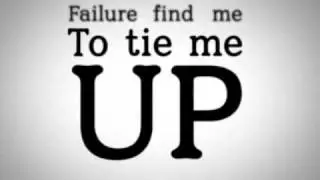

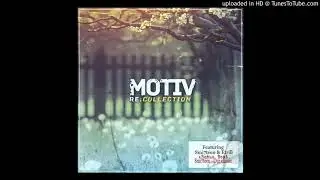

![[FREE / フリートラック] JAKEN × 18stop Type Beat](https://images.mixrolikus.cc/video/L-7azJE_fz8)