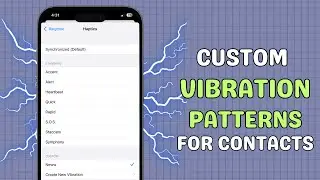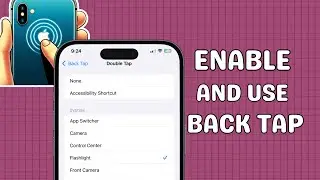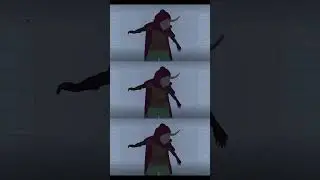Use AI to Create a Coloring Book to Sell on Amazon KDP
Learn how to create and sell your own coloring book on Amazon KDP using AI! In this step-by-step tutorial, I'll guide you through the entire process—from market research to publishing your book. Discover how to find high-demand niches, perform keyword research with Helium 10, and design stunning pages using tools like ChatGPT and Microsoft DALL-E. No artistic skills needed! Whether you're new to self-publishing or looking to expand your business, this video has everything you need to start your own successful coloring book business on Amazon. Become an Amazon Seller with us.
🎬 Table of Contents
0:00 Intro
0:18 Market Demand & Keyword Research on Amazon
0:39 Helium 10
1:16 Helium 10 Black Box
1:52 Helium 10 X-Ray
2:11 Excel Sheet
2:38 BSR
2:49 Generating Image Prompts with ChatGPT
3:11 Explore GPT (Image Generation)
3:31 Image Generation with Microsoft DALL-E
3:46 KDP cover Calculator
4:26 Create Cover using Canva
5:38 Bleed Or No Bleed
6:11 Book Interior using Canva
6:20 Margins for Interior
8:12 Amazon KDP Account
8:40 Create and Publish a Book
Steps Covered:
1. Market Research:
Start by searching for 'coloring books' on Amazon to identify popular keywords and categories.
2. Keyword Research with Helium 10:
Install the Helium 10 Chrome extension and explore potential products using the 'Black Box' and 'Xray' tools. Record your findings in an Excel sheet.
3. AI-Powered Image Generation:
Use ChatGPT to create themes and image prompts, then generate your illustrations with tools like DALL-E.
4. Cover Design:
Use Canva and the KDP cover calculator to design a cover that matches your book's interior. Ensure correct dimensions and margins.
5. Publishing on Amazon KDP:
Upload your book details, cover, and interior files on Amazon KDP. Set the price, add keywords, and publish your book!
📈 Pro Tips:
1. Focus on high-demand, low-competition niches.
2. Ensure your cover and content align perfectly.
3. Leverage AI tools for creative and efficient book creation.
Tools covered :
1. Amazon: https://www.amazon.com/
2. Helium 10: https://members.helium10.com/black-bo...
3. ChatGPT: https://chat.openai.com/
4. DALL-E: https://www.bing.com/images/create/
5. Canva: https://www.canva.com/
6. KDP Cover Calculator: https://kdp.amazon.com/cover-calculator
7. Amazon KDP for Measurements : https://kdp.amazon.com/en_US/help/top...
8. Amazon KDP: https://kdp.amazon.com/en_US/bookshelf
🔔 Don’t forget to like, comment, and subscribe for more tech and AI tutorials!
💬 Follow us
Facebook / aeireintech
Instagram / aeireintech
Twitter https://www.x.com/aeireintech
[AI Coloring Book Creation, Amazon KDP Coloring Book Guide, Helium 10 Keyword Research for Books, Design Coloring Books with AI, Sell Coloring Books on Amazon KDP, AI Tools for Book Publishing]
#ColoringBook #AmazonKDP #AIArt #ColoringBookDesign #SelfPublishing #AIinPublishing #Helium10 #DALL·E #ChatGPT #BookDesign #AIForAuthors #KDPColoringBook #DigitalPublishing #CreateWithAI #ColoringBookTutorial #ColoringBookCreation #PublishingTips #HowToPublish #KDPGuide