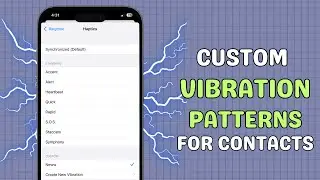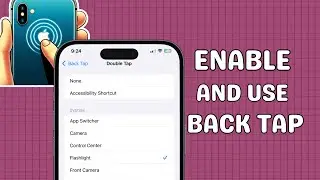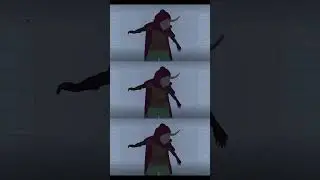How to Transfer Calls Between iPhone and Apple Watch (and Vice Versa)
Learn how to seamlessly transfer calls between iPhone and Apple Watch with this easy, step-by-step guide. Whether you're looking for hands-free convenience or need to switch devices for enhanced privacy and audio quality, this video will show you how to effortlessly move calls between your Apple Watch and iPhone. Perfect for anyone looking to get the most out of the Apple Ecosystem!
🎬 Table of Contents
0:00 Intro
0:05 How to Transfer Calls from iPhone to Apple Watch
0:24 How to Transfer Calls from Apple Watch to iPhone
0:29 Before Answering the Call
0:38 After Answering the Call
Steps Covered:
1.) How to Transfer Calls from iPhone to Apple Watch
1. Pick up the incoming call on your iPhone.
2. Lift your hand and "tap the green Phone app icon" at the top center of your Apple Watch. This will open the ongoing call interface.
3. Tap on the "Apple Watch transfer call icon" in the upper-right corner.
4. A pop-up will appear asking you to confirm the call transfer; select "Yes" to confirm it.
2.) How to Transfer Calls from Apple Watch to iPhone
(i) Before Answering the Call:
1. Tap the "Three Dot button" next to the Answer Call button.
2. Select "Answer on iPhone".
3. Pick up your iPhone as you would normally do.
(ii) After Answering the Call:
1. Pick up your iPhone and "tap the Green Bubble" at the top of your screen, indicating a call is in progress.
2. The call will be automatically transferred from the Apple Watch to the iPhone, allowing you to continue the conversation.
🔔 Don’t forget to like, comment, and subscribe for more tech and AI tutorials!
💬 Follow us
Facebook / aeireintech
Instagram / aeireintech
Twitter https://www.x.com/aeireintech
[seamlessly transfer calls, iPhone, Apple Watch, hands-free convenience, enhanced privacy, audio quality, Apple Ecosystem, transferring calls between iPhone and Apple Watch, Apple Watch call transfer, WatchOS tips, iPhone to Apple Watch, tech tips]
#AppleWatch #iPhoneTips #CallTransfer #AppleEcosystem #iPhoneToAppleWatch #WatchOSTips #TechTips #AeireinTech #AppleWatch #iPhoneTips #CallTransfer #AppleEcosystem #WatchOS #iPhoneToAppleWatch #TechTutorial #HandsFreeCalling #TechTips #AeireinTech #SeamlessCalls #AppleWatchTips #iPhoneTutorials #CallTransferGuide #Smartwatch


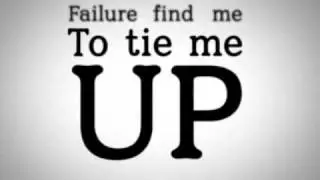

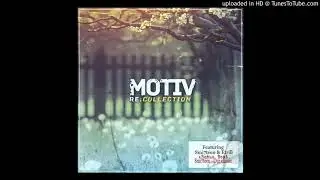

![[FREE / フリートラック] JAKEN × 18stop Type Beat](https://images.mixrolikus.cc/video/L-7azJE_fz8)