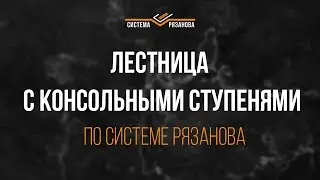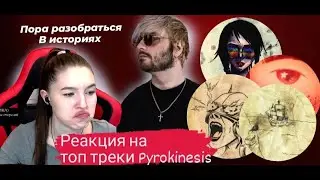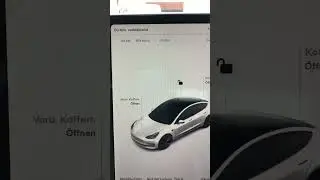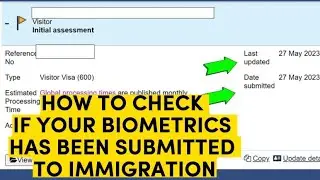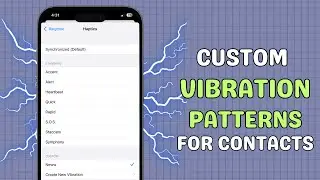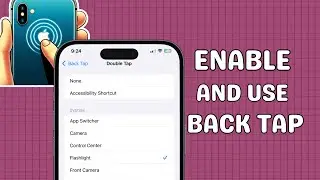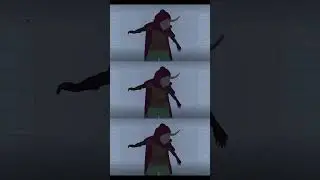How to Hack an iPhone for Ultimate Pranking!
Get ready to dive into some iPhone Prank Hacks that will make you the ultimate trickster! Discover iPhone Customization Tricks that let you change app icons and even set up fake calls. These Tech Pranks are perfect for harmless fun and will leave your friends completely fooled!
🎬 Table of Contents
0:00 Intro
0:06 Changing App Icons for Confusion
0:49 Autocorrect Pranks
1:14 Prank with Siri Shortcuts
1:59 The Hidden Apps Prank
Steps Covered:
1: Changing App Icons for Confusion
1. Open the Shortcuts app on your iPhone.
2. Tap the + icon to create a new shortcut.
3. Select Open App and tap the App option.
4. Pick the app you want to disguise. I have opted to proceed with Instagram.
5. Tap the drop-down icon next to the shortcut name and choose Add to Home Screen.
6. Now rename the shortcut as per the chosen app.
7. You can further change the app icon with a symbol or even choose a completely different image.
8. Once ready, tap Add.
Tip: To make the prank even better, move the real app to a different screen so your friend won't find it immediately!
2: Autocorrect Pranks
1. Go to Settings and General and Keyboard and Text Replacement.
2. Tap the + in the top right corner.
3. Enter a common word in the Phrase field, like hello, and a funny or random phrase in the Shortcut field, like I smell pickles.
4. Save the new text replacement and wait for your friend to text someone.
Tip: Don’t go overboard with this one—keep it light-hearted and easy to reverse.
3: Prank with Siri Shortcuts
1. Open the Shortcuts app and create a new shortcut.
2. Tap the drop-down menu and rename it with a common Siri trigger like “What’s the weather?” or “Call Mom!”.
3. Now, tap Add Action and choose Scripting.
4. Scroll down to the Notifications menu and select the Ask for Input option.
5. Tap prompt and have Siri respond with anything you like such as “Stick your head out of the window and check it for yourself” or “Your mom wants a moment of peace, let her rest!” or any humorous phrase you can think of.
6. Just hit Done and you’re all set.
7. This is how you can show your friend how ‘helpful’ Siri can be!
Tip: Use a phrase your friend frequently uses with Siri for an even bigger surprise
4: The Hidden Apps Prank
1. Long-press on the app you want to hide until the options menu appears.
2. Tap Require Face ID, but instead of deleting it, choose Hide app to send it to the App Library.
3. To really confuse them, move some of the remaining apps into random folders and rename the folders to something unrelated.
4. Hand the phone back to your friend and watch as they frantically search for their favorite app!
Tip: Choose apps they use often, like social media or messaging apps, for maximum effect. Don’t forget to restore the apps afterward!
🔔 Don’t forget to like, comment, and subscribe for more tech and AI tutorials!
💬 Follow us
Facebook / aeireintech
Instagram / aeireintech
Twitter https://www.x.com/aeireintech
[iPhone Prank Hacks, iPhone Customization Tricks, Tech Pranks]
#iPhonePranks #TechHacks #PrankYourFriends #SiriPranks #iPhoneHacks #TechFun #PrankIdeas #iOSPranks #FunnyTech #iPhoneCustomization #ShortcutsApp #MobilePranks #TechPranks #GadgetHacks #UltimatePrankster