How To Add Line In Resume In Word (2024) | How To Make a Resume For Students in Microsoft Word!
Adding lines to your resume in Microsoft Word can significantly improve its appearance by creating clear separations between different sections. Whether you're a beginner or someone looking to enhance the design of your resume, this tutorial will walk you through several easy methods to insert lines, making your document look more polished and professional.
What You’ll Learn in This Video:
Using the Horizontal Line Tool: Learn how to quickly insert a pre-formatted horizontal line with just a few clicks, and how to customize it to fit your resume's style.
Keyboard Shortcuts for Quick Lines: Discover simple keyboard shortcuts to create different types of lines, including solid, dotted, double, and wavy lines, to give your resume a unique touch.
Drawing Lines with Shapes: For more control over your line’s placement and style, I’ll show you how to use the Shapes tool to draw and format lines exactly where you want them.
Applying Borders for Underlined Text: Learn how to apply borders to text, creating a line directly underneath section headers or other important elements on your resume.
Formatting Tips: Get tips on how to format and style lines to match the overall look of your resume, ensuring a clean, cohesive design.
#resumetips #microsoftword #resumedesign #jobsearch #careeradvice
---------------------------------------------------------------------------------------------------------------------------
Follow my Socials!!
Instagram: / aliakberr
Discord: / discord
THIS VIDEO IS FOR EDUCATIONAL PURPOSES ONLY!
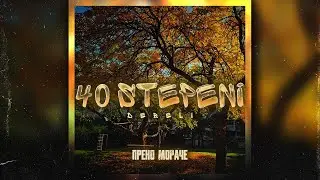

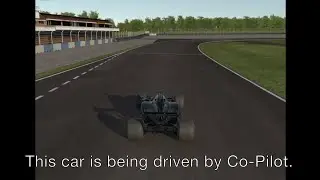

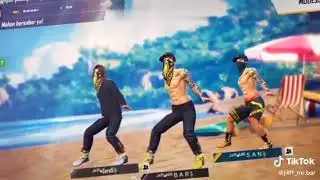








![How To Remove Text From Image In Photopea [Full Guide]](https://images.mixrolikus.cc/video/dDm1aRsC76k)
![How To Remove Text From Image In Photoshop Like A PRO! [Full Guide]](https://images.mixrolikus.cc/video/aArH5EkC42c)


![How To Center Your Text Like A Pro In Word Fast [Easy Guide]](https://images.mixrolikus.cc/video/zfTxidYk0iw)



![How To Download Spotify Songs Like a PRO! [Easy Guide]](https://images.mixrolikus.cc/video/WD7GkMtLGUc)



![How To Install IntelliJ IDEA on Windows 10/11 | For JAVA | [2024]](https://images.mixrolikus.cc/video/7RaeufU6DtY)
![How To Install Android Studio on Windows 10 - 2024 [Update]](https://images.mixrolikus.cc/video/k2SjaqfE3PY)
![How To Install Visual Studio Code on Windows 10 - 2024 [Update]](https://images.mixrolikus.cc/video/_lCbGUHDw0Y)
![How to Download Division Resurgence in Android [Full Guide]](https://images.mixrolikus.cc/video/wMe29BluaaM)
![How To Download Tap Tap App [Full Guide]](https://images.mixrolikus.cc/video/kT5UsRgx90s)
![How To Download Rainbow Six Mobile [iOS & Android]](https://images.mixrolikus.cc/video/wrw48JEBq38)
![How To Download Need For Speed Mobile [Full Guide]](https://images.mixrolikus.cc/video/9NG4uFgvK8o)