How To Fix Disk Write Error in Steam - 2024 [Full Guide]
#HowToFixDiskWriteErrorinSteam
Are you getting a Disk Write Error while trying to download or update games on Steam? This common issue can be frustrating, but we've got you covered! In this video, we'll show you the most effective methods to resolve the Disk Write Error and get you back to your games in no time. 🛠️🎮
Steps Covered in This Video:
Restart Steam:
Completely exit Steam and restart it. Sometimes, a simple restart can fix the issue.
Run Steam as Administrator:
Right-click on the Steam shortcut and select "Run as Administrator."
Verify Integrity of Game Files:
Open Steam and go to your Library.
Right-click on the game causing the error and select "Properties."
Navigate to the "Local Files" tab and click on "Verify Integrity of Game Files."
Clear Download Cache:
Open Steam and go to "Settings."
Select "Downloads" and click on "Clear Download Cache."
Restart Steam and try downloading/updating your game again.
Check for Write Protection:
Open "File Explorer" and navigate to your Steam directory.
Ensure none of the files are set to "Read-Only."
Change Download Region:
Open Steam and go to "Settings."
Select "Downloads" and change the "Download Region" to a different location.
Restart Steam and see if the issue is resolved.
Repair Steam Library Folder:
Open Steam and go to "Settings."
Select "Downloads" and click on "Steam Library Folders."
Right-click on the folder where your games are installed and select "Repair Library Folder."
Check Disk for Errors:
Open "File Explorer" and right-click on the drive where Steam is installed.
Select "Properties" and go to the "Tools" tab.
Click on "Check" under the "Error checking" section and follow the prompts.
---------------------------------------------------------------------------------------------------------------------------
Follow my Socials!!
Instagram: / aliakberr
Discord: / discord
THIS VIDEO IS FOR EDUCATIONAL PURPOSES ONLY!
#Steam
#Error
#Steam
#SteamError
#SteamProblems
#SteamErrors
#DiskWrite
#steam
#steamgame
#error
#SteamFix
#SteamTroubleshooting
#SteamDownloadError
#steam
#HowToLibrary
#howtodo
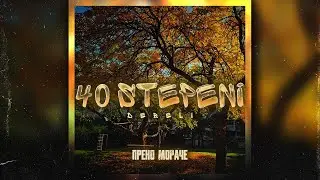

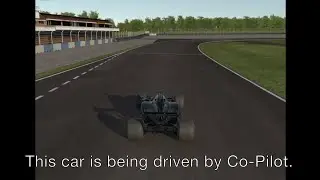

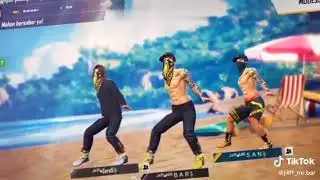








![How To Remove Text From Image In Photopea [Full Guide]](https://images.mixrolikus.cc/video/dDm1aRsC76k)
![How To Remove Text From Image In Photoshop Like A PRO! [Full Guide]](https://images.mixrolikus.cc/video/aArH5EkC42c)


![How To Center Your Text Like A Pro In Word Fast [Easy Guide]](https://images.mixrolikus.cc/video/zfTxidYk0iw)



![How To Download Spotify Songs Like a PRO! [Easy Guide]](https://images.mixrolikus.cc/video/WD7GkMtLGUc)



![How To Install IntelliJ IDEA on Windows 10/11 | For JAVA | [2024]](https://images.mixrolikus.cc/video/7RaeufU6DtY)
![How To Install Android Studio on Windows 10 - 2024 [Update]](https://images.mixrolikus.cc/video/k2SjaqfE3PY)
![How To Install Visual Studio Code on Windows 10 - 2024 [Update]](https://images.mixrolikus.cc/video/_lCbGUHDw0Y)
![How to Download Division Resurgence in Android [Full Guide]](https://images.mixrolikus.cc/video/wMe29BluaaM)
![How To Download Tap Tap App [Full Guide]](https://images.mixrolikus.cc/video/kT5UsRgx90s)
![How To Download Rainbow Six Mobile [iOS & Android]](https://images.mixrolikus.cc/video/wrw48JEBq38)
![How To Download Need For Speed Mobile [Full Guide]](https://images.mixrolikus.cc/video/9NG4uFgvK8o)