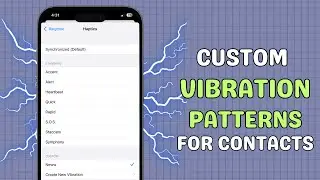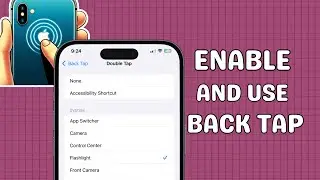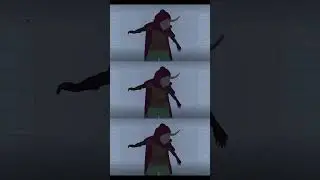iPhone Privacy and Security Settings You Should Enable NOW!
Protect your iPhone and personal data with these essential privacy and security settings! In this video, we'll show you how to enable key features that will keep your information safe and secure. From two-factor authentication to limiting ad tracking, we've got you covered. Don't forget to like, subscribe, and hit the bell icon for more tech tips from AeireinTech!
🎬 Table of Contents
0:00 Intro
0:12 Enable Two-Factor Authentication (2FA)
0:33 Limit Ad Tracking
1:00 Enable Find My iPhone
1:20 Set Up Medical ID
1:51 Enable Automatic Updates
2:14 Review App Permissions
🛡️ Steps Covered:
Enable Two-Factor Authentication (2FA)
Open Settings on your iPhone.
Tap on your Apple ID at the top.
Select Sign-In & Security.
Tap on Turn On Two-Factor Authentication and follow the on-screen instructions.
Limit Ad Tracking
Open Settings.
Scroll down and tap on Privacy & Security.
Tap on Tracking.
Toggle off the switch next to Allow Apps to Request to Track.
Enable Find My iPhone
Open Settings.
Tap on your Apple ID at the top.
Select Find My.
Tap on Find My iPhone and turn on all the switches (Find My iPhone, Find My network, and Send Last Location).
Set Up Medical ID
Open the Health app.
Tap on your profile picture in the top right.
Select Medical ID.
Choose Get Started and fill in your details.
Turn on Show When Locked to make this info accessible from the lock screen.
Enable Automatic Updates
Open Settings.
Go to General and tap Software Update.
Tap on Automatic Updates.
Turn on all iOS Updates, Security Response & System Files, and Install iOS Updates.
Review App Permissions
Open Settings.
Tap on Privacy & Security.
Choose Location Services.
Review which apps have access to each category (Location Services, Contacts, Photos)and limit access as needed.
💬 Follow us
Facebook / aeireintech
Instagram / aeireintech
Twitter https://x.com/aeireintech
[iPhone Privacy Settings, iPhone Security Tips, Enable iPhone Privacy]
#iPhonePrivacy #iPhoneSecurity #TechTips #AeireinTech #iPhoneSettings #Privacy #Security #TwoFactorAuthentication #AdTracking #FindMyiPhone #MedicalID #AutomaticUpdates #AppPermissions #iPhonePrivacy #iPhoneSecurity #TechTips #iPhoneSettings #Privacy #Security #TwoFactorAuthentication #AdTracking #FindMyiPhone #MedicalID #AutomaticUpdates #AppPermissions #AppleID #iOSSecurity #MobileSecurity #ProtectYourData #PrivacySettings #iPhoneTips #iPhoneHacks #DigitalPrivacy


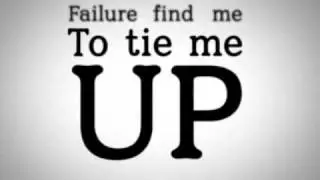

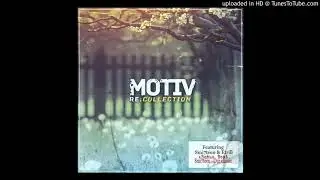

![[FREE / フリートラック] JAKEN × 18stop Type Beat](https://images.mixrolikus.cc/video/L-7azJE_fz8)