How To Download and Install The New Minecraft Launcher (2024)
Welcome back, Minecraft enthusiasts! 🎮 In today’s tutorial, I’ll walk you through the process of downloading and installing the new Minecraft Launcher. Whether you're new to Minecraft or just upgrading to the latest version of the launcher, this guide will make it simple and easy for you to get started!
In this video, you’ll learn:
What the new Minecraft Launcher is and how it’s different from the old one
Step-by-step instructions on how to download and install it
How to switch between Minecraft editions (Java, Bedrock, and Dungeons) all in one place!
Troubleshooting common installation problems
The new Minecraft Launcher has been designed to streamline your Minecraft experience by combining all the different editions into a single place. Whether you’re playing Java Edition, Bedrock Edition, or Minecraft Dungeons, this launcher will make it easy to access them all.
Helpful Links:
Minecraft Official Launcher Download Page
If you found this tutorial helpful, make sure to give it a thumbs up and subscribe for more Minecraft tutorials, tips, and updates! 👍 Drop a comment below if you have any questions or run into any issues—I’m always happy to help!
Hashtags:
#minecraft #minecraftlauncher #minecraftupdate #minecraftjava #minecraftbedrock #minecraftguide #minecrafttutorial #minecraftdungeons #howtodownloadminecraft #gamingtutorial #minecrafthelp #minecraft2024
Enjoy your Minecraft adventures with the new launcher! 🌍✨
---------------------------------------------------------------------------------------------------------------------------
Follow my Socials!!
Instagram: / aliakberr
Discord: / discord
THIS VIDEO IS FOR EDUCATIONAL PURPOSES ONLY!
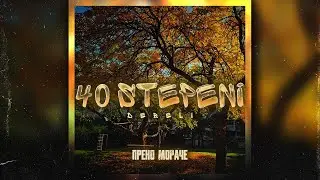

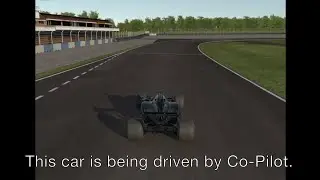

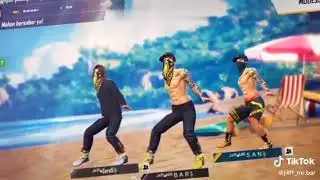








![How To Remove Text From Image In Photopea [Full Guide]](https://images.mixrolikus.cc/video/dDm1aRsC76k)
![How To Remove Text From Image In Photoshop Like A PRO! [Full Guide]](https://images.mixrolikus.cc/video/aArH5EkC42c)


![How To Center Your Text Like A Pro In Word Fast [Easy Guide]](https://images.mixrolikus.cc/video/zfTxidYk0iw)



![How To Download Spotify Songs Like a PRO! [Easy Guide]](https://images.mixrolikus.cc/video/WD7GkMtLGUc)



![How To Install IntelliJ IDEA on Windows 10/11 | For JAVA | [2024]](https://images.mixrolikus.cc/video/7RaeufU6DtY)
![How To Install Android Studio on Windows 10 - 2024 [Update]](https://images.mixrolikus.cc/video/k2SjaqfE3PY)
![How To Install Visual Studio Code on Windows 10 - 2024 [Update]](https://images.mixrolikus.cc/video/_lCbGUHDw0Y)
![How to Download Division Resurgence in Android [Full Guide]](https://images.mixrolikus.cc/video/wMe29BluaaM)
![How To Download Tap Tap App [Full Guide]](https://images.mixrolikus.cc/video/kT5UsRgx90s)
![How To Download Rainbow Six Mobile [iOS & Android]](https://images.mixrolikus.cc/video/wrw48JEBq38)
![How To Download Need For Speed Mobile [Full Guide]](https://images.mixrolikus.cc/video/9NG4uFgvK8o)