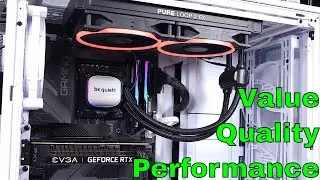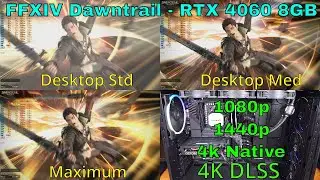Don't Use Intel 13/14th gen CPUs for Your NAS
🔥 Cool Stuff on Amazon: https://amzn.to/3B6Gqru 🔥
Intel Build:
14700k: https://amzn.to/3I2gG5f
be quiet! Pure Loop 2 FX 280mm AIO: https://amzn.to/43XCc5B
MSI Z790-A WiFi: https://amzn.to/3OCLaOY
64GB G.Skill DDR5-6400CL32: https://amzn.to/3JlQRxU
RTX 4070: https://amzn.to/4ayiv6F
be quiet! 800 FX: https://amzn.to/4aAlmfw
be quiet!Straight Power 12 1000watt: https://amzn.to/3HX4Iu0
Samsung 990 Pro 2TB SSD: https://amzn.to/49cKkRk
SO, this is not the video I was planning on making for my newest Unraid hardware upgrade. I just posted my 12600k video like a week ago so I wasn't going to make a video on the system I replaced it with for a little while ago. I like upgrading my systems, using htem for a while and then making videos. Anyways, I’m running an intel 14700K in my unRAID NAS. I was super pumped about it since it has a crazy core setup of 8 P cores with hyper threading and obnoxious turbo boost speeds and theres 12 freakin efficiency cores on this chip. If you run a bunch of heavy dockers and VMs like I do this is a really nice CPU to have in your setup. To be clear before I go any farther, I am not experiencing crashes and I have not lost any data at all, I’m good with stability and data. But, since the rumors started coming out about instability and not really going away, then with the beta bios that came out for my Gigabyte motherboard then just kinda disappeared and the very strange discussions in my opinion around what the correct amount of power or power limit should be for these CPUs, I basically turned off all of the Turbo features on my 14700K. I figured that without the normal turbo, turbo boost max, and whatever word soup they want to call the turbo algorithm, no extra opportunistic ir in opportunistic extra voltage would be going through my CPU. My last video on the 12600K was all about efficiency, I wanted to get my total power usage to be less than the old threadripper 1920X and have just as much compute. I succeeded there pretty much. This version on my unRAID server was supposed to replace my ESX hypervisor in my homelab and it did. I’m not running a dedicated ESX box anymore, I moved plex and game server VMs over to my newly upgraded 14700K powered unRAID NAS. It’s definitely kind of a bummer that since maybe the first week of the CPU being in this server I’ve had it downclocked basically, stock without turbo is 3.5GHz on the P cores and 2.5GHz on the E cores.
AMD Ryzen 7000 Gaming Rig:
AMD Ryzen 7700X: https://amzn.to/3CaOSZq
ASRock X670E PG Lightning: https://amzn.to/3RzAjEg
G.Skill DDR5 6000 CL32 EXPO: https://amzn.to/3IoQD8M
be quiet Dark Rock 5 Pro: https://amzn.to/48AXVS2
RTX 4070: https://amzn.to/4ayiv6F
be quiet! Shadow Base 800 FX: https://amzn.to/48y4YL1
be quiet! Straight Power 12 - 1000w PSU: https://amzn.to/3vgygzs
Samsung 990 Pro 2TB SSD: https://amzn.to/49cKkRk
More Cool Tech Stuff: http://bit.ly/SamsTechStuff
PC Builds: http://bit.ly/PC-Builds-STS
Homelab / Mini Data Center: http://bit.ly/HomeLab-STS
Component Reviews: http://bit.ly/Reviews-STS
Good Stuff on Amazon 👍👍
Don't Have Amazon Prime Yet? Try It FREE for 30 Days! https://amzn.to/38uBmSo
Try Audible Plus: https://amzn.to/38xeW2y
Give The Gift Of Audible: https://amzn.to/3bAU2Sd
Try Audible Premium Plus and Get Up to TWO FREE Audiobooks: https://amzn.to/3exCecr
Don't Have That Kindle Membership Yet? Learn More Here: https://amzn.to/2OsCyyB
Check Out Amazon Prime Music Here: https://amzn.to/3l7v8wA
Social:
Twitter: / samstechstuff
Facebook: / samstechstuff
Website: http://samstechstuff.com
Amazon links in this description and in the comments section may be Affiliate links. These links help support the channel and are free for you to use. When you buy something on Amazon, a small percentage is paid to the channel. This helps me reinvest in new hardware and equipment to keep making more higher quality videos.
....




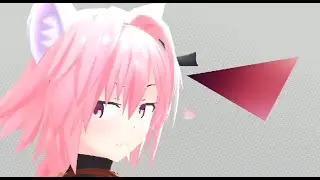


![If I Wanted To Get $150k In Business Credit In 2025, I'd Do This [Credit Stack Like a Pro]](https://images.mixrolikus.cc/video/0w3YRUW1EdA)

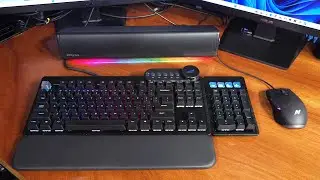
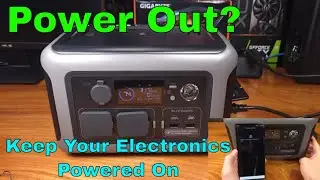

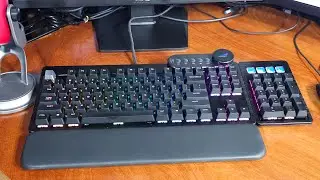


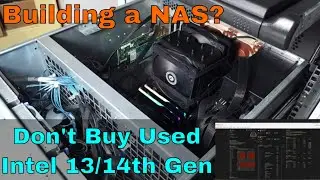




![Gaming Test Bench PC Build [2024]](https://images.mixrolikus.cc/video/cIQ1pe-J7Pg)




![pFsense homelab build 2024 [LGA1700]](https://images.mixrolikus.cc/video/EPlA8y_cQhc)