How To Enable 2FA On Discord - 2024 [Full Guide]
In today’s video, I’ll be showing you how to enable Two-Factor Authentication (2FA) on Discord. Adding this extra layer of security helps protect your account from unauthorized access and keeps your data safe.
Why Enable 2FA?
Enhanced account security.
Protection against unauthorized access.
Peace of mind for your personal data.
Steps Covered:
Open Discord and go to User Settings.
Click on the 'My Account' tab.
Find the 'Enable Two-Factor Auth' button and click it.
Follow the prompts to set up an authenticator app (e.g., Google Authenticator or Authy).
Scan the QR code provided by Discord.
Enter the code generated by the authenticator app to verify.
Save your backup codes in a safe place.
Verify that 2FA is enabled on your account.
If you found this video helpful, please give it a thumbs up 👍 and consider subscribing for more tutorials and tips! Don’t forget to hit the notification bell 🔔 so you never miss an update.
---------------------------------------------------------------------------------------------------------------------------
Follow my Socials!!
Instagram: / aliakberr
Discord: / discord
THIS VIDEO IS FOR EDUCATIONAL PURPOSES ONLY!
#setup_2fa_on_discord
#enable_two_factor_authentication_on_discord
#set_up_two_factor_authentication_on_discord
#turn_on_two_factor_authentication_discord
#HowToEnable2FAOnDiscord
#Discord
#discord
#discordtutorials
#discordtricks
#discordtips
#HowToDigital
#Discord
#discordtutorials
#DiscordSecurity
#DiscordTrick
#DiscordTutorial
how to enable 2fa on discord,how to enable 2fa on discord mobile,enable 2fa discord,how to enable 2fa discord,discord,how to enable 2fa in discord,how to enable discord 2fa,how to enable 2fa on discord server,how to enable two factor authentication on discord,how to enable two factor authentication in discord,how to setup 2fa on discord,how to enable 2fa on discord pc,enable two factor authentication discord,how do i enable two factor authentication on discord
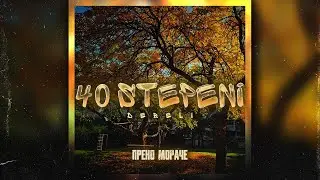

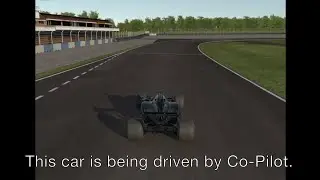

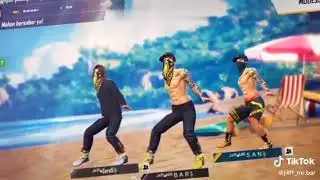








![How To Remove Text From Image In Photopea [Full Guide]](https://images.mixrolikus.cc/video/dDm1aRsC76k)
![How To Remove Text From Image In Photoshop Like A PRO! [Full Guide]](https://images.mixrolikus.cc/video/aArH5EkC42c)


![How To Center Your Text Like A Pro In Word Fast [Easy Guide]](https://images.mixrolikus.cc/video/zfTxidYk0iw)



![How To Download Spotify Songs Like a PRO! [Easy Guide]](https://images.mixrolikus.cc/video/WD7GkMtLGUc)



![How To Install IntelliJ IDEA on Windows 10/11 | For JAVA | [2024]](https://images.mixrolikus.cc/video/7RaeufU6DtY)
![How To Install Android Studio on Windows 10 - 2024 [Update]](https://images.mixrolikus.cc/video/k2SjaqfE3PY)
![How To Install Visual Studio Code on Windows 10 - 2024 [Update]](https://images.mixrolikus.cc/video/_lCbGUHDw0Y)
![How to Download Division Resurgence in Android [Full Guide]](https://images.mixrolikus.cc/video/wMe29BluaaM)
![How To Download Tap Tap App [Full Guide]](https://images.mixrolikus.cc/video/kT5UsRgx90s)
![How To Download Rainbow Six Mobile [iOS & Android]](https://images.mixrolikus.cc/video/wrw48JEBq38)
![How To Download Need For Speed Mobile [Full Guide]](https://images.mixrolikus.cc/video/9NG4uFgvK8o)