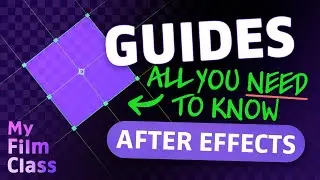How do I Reset my Photoshop brushes to Default?
Is your tool not working properly in Adobe Photoshop? If you can't remember which settings you changed or simply want to start from scratch, here's how you can reset tools to their default settings!
⭐️ Join me with your Photoshop questions in my next livestream!
✅ VIDEO SUMMARY
To reset a tool in Adobe Photoshop, make sure you are on the correct tool. Next, at the top left of your screen you have a small "home" icon. To the right of this there is a logo (which will be same as the tool icon) with an arrow pointing downwards on the right. Select the arrow and a small panel will open. On the right there is a "settings" button that looks like a gear. Select this and choose the option that says "Reset Tool". You can also "Reset All Tools" from this dropdown!
WHO AM I?
If we haven't met before - Hey, I'm Connor 👋 Welcome to My Design Class where I help you craft your creative skillset and proficiency in design software. These videos will help you build the know-how and ability to approach new design briefs with a professional mindset. Let's build a community where we can support each other through our creative journeys. See you in the next video!
#mydesignclass #photoshop #graphicdesign #photoshop_tutorial #adobephotoshop
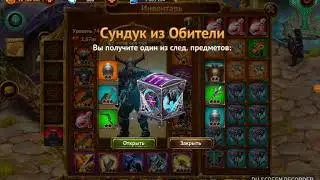
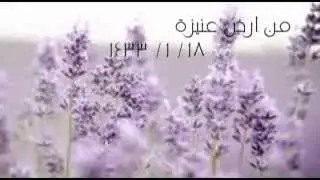




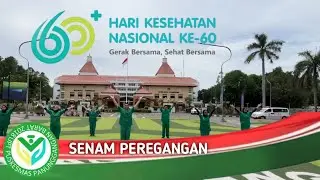
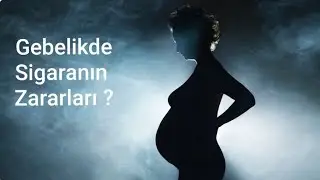


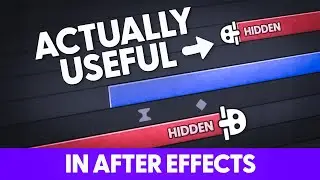


![How to Animate, the basics ✅ [AFTER EFFECTS]](https://images.mixrolikus.cc/video/-8hi8di17ys)



![4 Easy Expressions to Change Your Life 💥 [AFTER EFFECTS]](https://images.mixrolikus.cc/video/KnC_lBpiR5w)