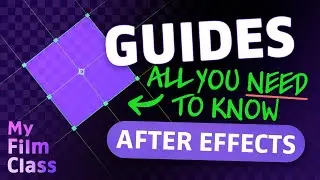THIS is MOTION BLUR in After Effects
#Ad 🟣 Get Adobe After Effects - My favourite animation software ➤➤ https://prf.hn/l/0eoJA1k 😃
How can we make our animations look more smooth and less staggered in Adobe After Effects? We'll be covering how to apply the motion blur to individual layers, how to change camera settings to adjust the type of motion blur you create and some best practise tips to get you started!
MY FAVOURITE TOOLS & GUIDES
#Ad 🟡 Adobe Stock - Get 6 free HD or 4K videos now! ➤➤ https://prf.hn/l/xEgJjOj
#Ad 🎵 Epidemic Sound - My favourite Music & SFX library for editing - 7-day free trial here ➤➤ https://share.epidemicsound.com/a3zjx1
🔎 Adobe User Guide - If I get stuck and need help in After Effects ➤➤ https://helpx.adobe.com/uk/after-effe...
🚀 My Design Class - Photoshop classes ➤➤ / @mydesignclass
AFTER EFFECTS SHORTCUTS
Selection tool: V
Ellipse tool: Q
Text tool: Cmd + T... (Windows: Ctrl + T)
Position properties: P
Rotation properties: R
Scale properties: S
Undo: Cmd + Z... (Windows: Ctrl + Z)
Copy: Cmd + C... (Windows: Ctrl + C)
Paste: Cmd + V... (Windows: Ctrl + V)
Add expressions: Hold Option... (Windows: Hold Alt)
Change anchor point position: Y
Ease in/oout keyframes: F9
Duplicate layer: Cmd + D... (Windows: Ctrl + D)
Composition settings: Cmd + K... (Windows: Ctrl + K)
✅ VIDEO SUMMARY
To add motion blur to a layer, simply select the layer in the layers panel and just to the right, there should be an option to tick a box that corresponds to three circles stacked behind one another. This then means you have added motion blur. Always remember, you have to add motion blur to EVERY layer and you also need to toggle ON the motion blur for the composition as a whole. Otherwise it will not be included in your export.
You can toggle of the motion blur for the composition as a whole to make it easier for your computer's processor to render the video preview. To adjust the camera settings, go to "Composition" and then select "Composition Settings". The go to the "Advanced" tab and under here you will find the shutter angle and samples per frames options that allow you to customize your motion blur!
WHO AM I?
If we haven't met before - Hey, I'm Connor 👋 Welcome to My Film Class where I help you craft your creative skillset and proficiency in animation and editing software. These videos will help you build the know-how and ability to approach new briefs with a professional mindset. Let's build a community where we can support each other through our creative journeys. See you in the next video!
🕒 TIMESTAMPS
0:00 Creating a moving shape
4:10 What is motion blur?
4:46 Add motion blur to a layer
7:44 Adjust motion blur settings with Shutter Angle and Samples Per Frame
10:40 Motion blur in compositions
13:15 Motion blur when scaling objects
15:40 Motion blur on rotating objects
This video description contains affiliate links. You should assume all links are affiliate links and that I may receive a commission. This video is not a paid product placement, has not been sponsored or endorsed or given free products by Adobe or Envato Elements. Linking to any external pages is at your own risk. My Film Class is independently owned and all opinions expressed are my own. Adobe product screenshot(s) reprinted with permission from Adobe. Full Terms of Service here: https://mydesignclass.co.uk/terms-of-...
#myfilmclass #aftereffects #aftereffectstutorial #animation #motiongraphics
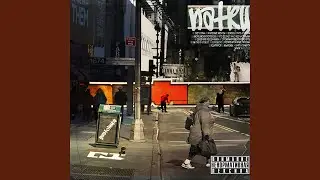



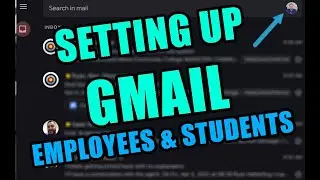





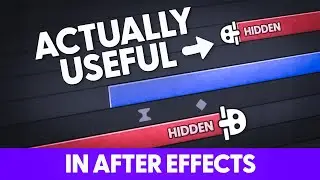


![How to Animate, the basics ✅ [AFTER EFFECTS]](https://images.mixrolikus.cc/video/-8hi8di17ys)



![4 Easy Expressions to Change Your Life 💥 [AFTER EFFECTS]](https://images.mixrolikus.cc/video/KnC_lBpiR5w)