How To Hide or Show Workbench Status Bar in Visual Studio Code - 2025
The Workbench Status Bar in Visual Studio Code (VS Code) provides helpful insights about your workspace, including branch info, file encoding, and line/column numbers. But sometimes, you might want to hide it for a cleaner interface or show it again to access those details. In this tutorial, we’ll guide you through the steps to hide or show the status bar in VS Code with ease!
What You’ll Learn in This Video:
What is the Workbench Status Bar in VS Code?
Understand its features and why you might want to hide or show it.
How to Toggle the Status Bar Visibility
Learn how to hide or display the status bar with just a few clicks or keyboard shortcuts.
Customizing the Workbench Layout
Tips for customizing your VS Code interface for a better workflow.
Why Customize the Status Bar Visibility?
Hide it: For a cleaner interface and distraction-free coding experience.
Show it: To quickly access workspace-related information while coding.
Need Help?
Have questions about the status bar or customizing your VS Code layout? Drop your questions in the comments below, and we’ll assist you!
Support the Channel
If this guide was helpful, don’t forget to like, share, and subscribe to our channel for more Visual Studio Code tips, interface customizations, and productivity hacks. Hit the notification bell to stay updated with our latest content!
Hashtags:
#visualstudiocode #vscodefeatures #statusbar #codingtips #vscodetutorial #customizeinterface #vscodeproductivity #techtutorial
---------------------------------------------------------------------------------------------------------------------------
Follow my Socials!!
Instagram: / aliakberr
Discord: / discord
THIS VIDEO IS FOR EDUCATIONAL PURPOSES ONLY!
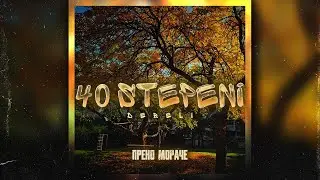

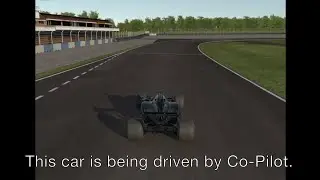

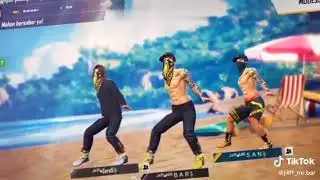








![How To Remove Text From Image In Photopea [Full Guide]](https://images.mixrolikus.cc/video/dDm1aRsC76k)
![How To Remove Text From Image In Photoshop Like A PRO! [Full Guide]](https://images.mixrolikus.cc/video/aArH5EkC42c)


![How To Center Your Text Like A Pro In Word Fast [Easy Guide]](https://images.mixrolikus.cc/video/zfTxidYk0iw)



![How To Download Spotify Songs Like a PRO! [Easy Guide]](https://images.mixrolikus.cc/video/WD7GkMtLGUc)



![How To Install IntelliJ IDEA on Windows 10/11 | For JAVA | [2024]](https://images.mixrolikus.cc/video/7RaeufU6DtY)
![How To Install Android Studio on Windows 10 - 2024 [Update]](https://images.mixrolikus.cc/video/k2SjaqfE3PY)
![How To Install Visual Studio Code on Windows 10 - 2024 [Update]](https://images.mixrolikus.cc/video/_lCbGUHDw0Y)
![How to Download Division Resurgence in Android [Full Guide]](https://images.mixrolikus.cc/video/wMe29BluaaM)
![How To Download Tap Tap App [Full Guide]](https://images.mixrolikus.cc/video/kT5UsRgx90s)
![How To Download Rainbow Six Mobile [iOS & Android]](https://images.mixrolikus.cc/video/wrw48JEBq38)
![How To Download Need For Speed Mobile [Full Guide]](https://images.mixrolikus.cc/video/9NG4uFgvK8o)