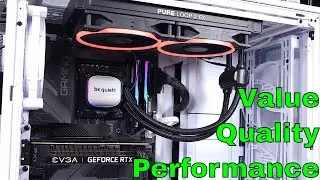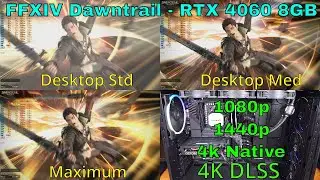FOUR Bay Hard Drive - SSD Docking Station With Cloning!
Orico 4 bay docking station: https://amzn.to/3vE0g02
Samsung 1tb SSD: https://amzn.to/48HosgS
Today we’re taking a look at the Orico 4 bay hard drive docking station. Orico had reached out to me to review this and after taking a look at the specs and functionality, I was interested. This docking station supports dual functionality, it can either be a dock allowing you to connect up to 4 20 terabyte hard drives to your PC or you can toggle the switch on the back and turn this dock into a hard drive cloning tool. You can clone from the first slot, slot A to either one, two ,or all three of the other slots when populated with drives. The source disk in the first slot or slot A does need to be at least as large or larger than the target disks but for the cloning process, I assume most people understand that, can't write data if it can't fit. The cloning process is fairly simple and it does not require any software and the dock doesn't even need to be plugged into a PC. Once you have your source and target drives plugged in, just power on the dock then flip the switch to clone, wait about 10 or 15 seconds here. Then to start the clone processes, press and hold the start button for 3 to 5 seconds. The hdd leds will blink and may turn off here or there but just press the start button again once within 5 seconds to get the cloning started. When you use this as a hard drive dock not in the cloning mode, don't forget to plug that USB cable back in. No software is needed on Windows at least, which is nice. I tested copying a 40gb zip file, I figure that's probably the best case. I was able to get about 225MB/s to my Samsung 850 EVO ssd which is decent but there’s probably still a little bit of speedleft on the table. Copying to hard drives I was relatively easily able to max out speed to a single SATA hard drive. I did try copying to multiple drives at once, it seems like the docking station maxes out right around 230 megabytes per second. Ideally I would like to get about 400 to 500 megabytes per second total but this speed will work for simple backup and restore functions. If you do PC repair or backup work on the side or part time, this docking station would be a nice tool to have in your arsenal in my opinion. Orico makes a lot of USB accessory type devices like this and I’ve had very good experiences with this dock and others in the past so if you need a product like this 4 bay docking station with cloning capability, I would definitely recommend it.
🔥 Cool Stuff on Amazon: https://amzn.to/3B6Gqru 🔥
Looking for parts? Check out the links below for part searches and a sample Gaming PC Build!
AMD Ryzen CPUs: https://amzn.to/36Ezh40
RTX 3000 Series GPUs: https://amzn.to/3eRJiB7
AMD Gaming PC Build list:
Ryzen 5600X: https://amzn.to/2ABOQ0S
Silverstone PF240-ARGB AIO: https://amzn.to/3bSrbeM
ASUS TUf x570: https://amzn.to/3e4cy3g
32GB G.Skill DDR4: https://amzn.to/2AyehjL
Gigabyte RTX 3070 8GB: https://amzn.to/3r1hZGL
Samsung 970 M.2 PCIe x4 SSD: https://amzn.to/2D4sDcv
LIAN LI LANCOOL 2 BLACK Gaming Case: https://amzn.to/3EYKblh
upHere Wireless RGB LED 120mm (5 fan kit) ARGB fan kit: https://amzn.to/36TO2S6
be quiet! Pure Power 11 850w PSU: https://amzn.to/3t12GSf
Intel Gaming PC Build list:
i5-12600k: https://amzn.to/3xFu9ug
Gigabyte z690 Gaming X (DDR4): https://amzn.to/3xwWPpk
G.Skill 32GB DDR4: https://amzn.to/3Qv4r4p
be quiet! Dark Rock 4: https://amzn.to/3yP8Jgk
be quiet! Pure Base 500DX: https://amzn.to/3zJ4N1r
be quiet Pure Power 11 FM 850W PSU: https://amzn.to/3zMZGx3
EVGA RTX 3060 12GB: https://amzn.to/3N8dwNr
WD SN 850 1TB SSD: https://amzn.to/3Ob5W6o
More Cool Tech Stuff: http://bit.ly/SamsTechStuff
PC Builds: http://bit.ly/PC-Builds-STS
Homelab / Mini Data Center: http://bit.ly/HomeLab-STS
Component Reviews: http://bit.ly/Reviews-STS
Good Stuff on Amazon 👍👍
Don't Have Amazon Prime Yet? Try It FREE for 30 Days! https://amzn.to/38uBmSo
Try Audible Plus: https://amzn.to/38xeW2y
Give The Gift Of Audible: https://amzn.to/3bAU2Sd
Try Audible Premium Plus and Get Up to TWO FREE Audiobooks: https://amzn.to/3exCecr
Don't Have That Kindle Membership Yet? Learn More Here: https://amzn.to/2OsCyyB
Check Out Amazon Prime Music Here: https://amzn.to/3l7v8wA
Social:
Twitter: / samstechstuff
Facebook: / samstechstuff
Website: http://samstechstuff.com
Amazon links in this description and in the comments section may be Affiliate links. These links help support the channel and are free for you to use. When you buy something on Amazon, a small percentage is paid to the channel. This helps me reinvest in new hardware and equipment to keep making more higher quality videos.
.




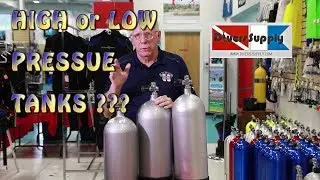
![[Sold] $uicideboy$ x lil peep TYPE BEAT ''Nevermore'' I Chill phonk type beat](https://images.mixrolikus.cc/video/Ww-9Iv-gsPg)



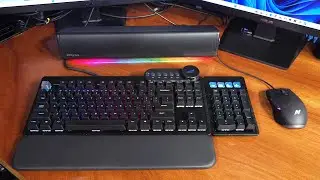
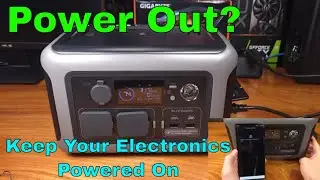

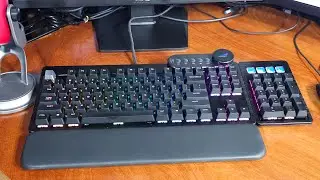


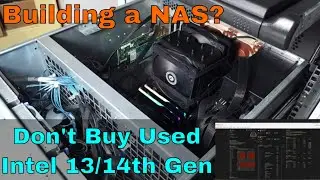




![Gaming Test Bench PC Build [2024]](https://images.mixrolikus.cc/video/cIQ1pe-J7Pg)




![pFsense homelab build 2024 [LGA1700]](https://images.mixrolikus.cc/video/EPlA8y_cQhc)