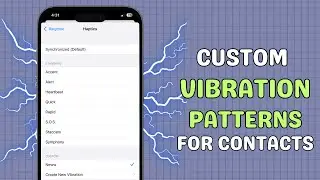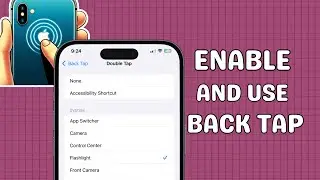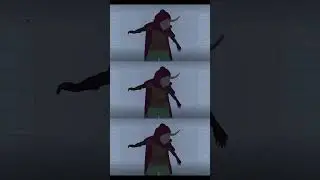How to Fix Timezone Cannot Be Set Manually on iPhone
Having trouble with If the timezone still cannot be set manually, and have the grayed out timezone option on your iPhone? In this video, I'll show you how to fix the Set Automatically option when it’s grayed out and timezone cannot be changed manually. This issue is often caused by iPhone Screen Time settings. By turning off Share Across Devices, you can fix the problem and regain control of your Date & Time settings. If the timezone still cannot be set manually, I’ll also cover some additional iPhone troubleshooting tips.
💬 Follow us
Facebook / aeireintech
Instagram / aeireintech
Twitter https://www.x.com/aeireintech
[grayed out timezone on iPhone, set automatically option grayed out, fix set automatically option, iPhone timezone cannot be changed manually, iPhone Screen Time settings, turn off Share Across Devices iPhone, iPhone Date & Time settings, timezone cannot be set manually, iPhone troubleshooting, fix timezone iPhone, iPhone tips and tricks]
#iPhone #iPhoneTips #TimezoneFix #SetAutomatically #ScreenTime #iPhoneTroubleshooting #DateAndTime #FixiPhone #iPhoneSettings #TechTips #iPhoneHelp #HowTo #iPhoneGuide #MobileTips #iOS