Best Graphic Settings For Red Dead Redemption 2 (2025) | Fully Optimized!
Want to get the best balance between performance and stunning visuals in Red Dead Redemption 2? Whether you are playing on a high-end or low-end PC, this guide will help you optimize your graphics settings for smooth gameplay without sacrificing quality.
What You’ll Learn in This Video
Best settings for high-end, mid-range, and low-end PCs
How to maximize FPS while maintaining great visuals
Recommended tweaks for stability and smooth performance
Step 1: Check System Requirements
Before adjusting settings, ensure your PC meets the minimum or recommended requirements.
Minimum Requirements (Low Settings, 30-40 FPS)
OS: Windows 10 (64-bit)
CPU: Intel Core i5-2500K / AMD FX-6300
RAM: 8GB
GPU: NVIDIA GeForce GTX 770 (2GB) / AMD Radeon R9 280 (3GB)
Storage: 150GB available space
Recommended Requirements (High Settings, 60+ FPS)
OS: Windows 10 or later (64-bit)
CPU: Intel Core i7-4770K / AMD Ryzen 5 1500X
RAM: 12GB
GPU: NVIDIA GeForce GTX 1060 (6GB) / AMD Radeon RX 480 (4GB)
Storage: 150GB SSD recommended
For ultra settings at 60+ FPS, a RTX 3070 or higher is ideal.
Step 2: Best Graphics Settings for Performance & Quality
Display Settings
Resolution: Set to your monitor’s native resolution (e.g., 1920x1080, 2560x1440, 4K).
Refresh Rate: Match your monitor’s refresh rate.
VSync: Turn OFF unless screen tearing occurs.
Triple Buffering: Turn OFF to reduce input lag.
TAA (Anti-Aliasing): Medium or High (Ultra smooths edges but impacts performance).
Graphics Settings (Balanced for FPS & Visuals)
Texture Quality: Ultra (Requires 6GB+ VRAM)
Anisotropic Filtering: 16X (Minimal FPS loss, improves texture clarity)
Shadow Quality: High (Ultra reduces FPS significantly)
Far Shadow Quality: Medium or High (Improves distant shadows without major FPS drop)
Lighting Quality: High (Ultra is demanding)
Global Illumination: Medium or High
Reflection Quality: Medium (Reduces GPU load)
Water Quality: Medium (Higher settings affect FPS in water-heavy areas)
Volumetric Quality: Medium or High (Ultra is extremely demanding)
Particle Quality: High (Minimal impact on FPS)
Tessellation: Medium or High
Soft Shadows: Medium
Grass Quality: Medium (Higher settings impact FPS in open areas)
Tree Quality: Medium
Motion Blur: OFF (Personal preference)
FXAA & MSAA: OFF (Use TAA instead for better performance)
Step 3: Advanced Graphics Settings
(Set these after adjusting core settings for extra optimization)
Graphics API: Use Vulkan (Better performance on most GPUs) or DirectX 12 for stability.
Near Volumetric Resolution: Medium
Far Volumetric Resolution: Medium
SSAO (Ambient Occlusion): High (Improves depth and lighting effects)
Reflection MSAA: OFF
Water Refraction & Reflection: Medium
Resolution Scale: 100% (Lowering improves FPS but reduces sharpness)
Step 4: Boost FPS Without Losing Visuals
If FPS is too low, lower these first:
✅ Volumetric Quality – Biggest FPS boost when set to Medium
✅ Grass & Tree Quality – Lower to Medium for smoother performance
✅ Shadows & Reflections – Set to Medium or High instead of Ultra
✅ Water Quality – Set to Medium to free up resources
For extra FPS, use DLSS (for RTX GPUs) or FSR (for AMD GPUs).
Final Thoughts
By adjusting these settings, you’ll maximize performance while keeping visuals stunning. Whether you want 60+ FPS or the best-looking game experience, these optimized settings will help you achieve the perfect balance.
Need More Help?
If you’re experiencing lag, crashes, or stuttering, let us know in the comments, and we’ll help you troubleshoot!
Support the Channel
If this video helped, please like, share, and subscribe for more gaming optimization guides. Don’t forget to turn on notifications for the latest updates!
Hashtags
#rdr2 #reddeadredemption2 #rdr2graphics #gamingperformance #bestsettings #rdr2optimization #pcgaming #rockstargames #fpsboost
best rdr2 graphics settings pc rtx 4060,red dead redemption 2 best graphics settings pc,rdr2 best graphics settings pc,best graphics settings for rdr2,best graphic settings for rdr2 story mode,rdr2 optimized settings,rdr2 optimized settings for low end pc,rdr2 optimized settings for 2gb graphics card,Best Graphic Settings For Red Dead Redemption 2 ,
---------------------------------------------------------------------------------------------------------------------------
Follow my Socials!!
Instagram: / aliakberr
Discord: / discord
THIS VIDEO IS FOR EDUCATIONAL PURPOSES ONLY!
red dead redemption 2,red dead redemption 2 best settings,red dead redemption 2 best graphics settings,red dead redemption 2 gameplay,red dead redemption 2 pc,red dead redemption 2 pc best settings,red dead redemption 2 best quality settings,red dead redemption 2 best settings for low end pc,red dead redemption 2 best optimized settings,red dead redemption 2 online,red dead redemption 2 pc settings,red dead redemption 2 max settings,red dead redemption 2 tips,rdr2 best graphic settings.
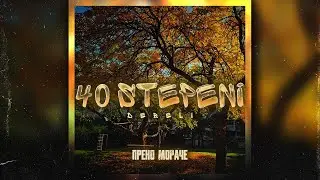

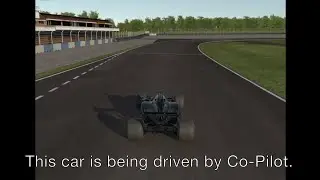

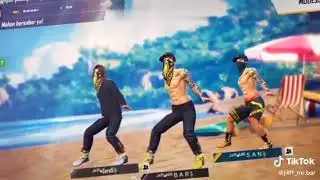








![How To Remove Text From Image In Photopea [Full Guide]](https://images.mixrolikus.cc/video/dDm1aRsC76k)
![How To Remove Text From Image In Photoshop Like A PRO! [Full Guide]](https://images.mixrolikus.cc/video/aArH5EkC42c)


![How To Center Your Text Like A Pro In Word Fast [Easy Guide]](https://images.mixrolikus.cc/video/zfTxidYk0iw)



![How To Download Spotify Songs Like a PRO! [Easy Guide]](https://images.mixrolikus.cc/video/WD7GkMtLGUc)



![How To Install IntelliJ IDEA on Windows 10/11 | For JAVA | [2024]](https://images.mixrolikus.cc/video/7RaeufU6DtY)
![How To Install Android Studio on Windows 10 - 2024 [Update]](https://images.mixrolikus.cc/video/k2SjaqfE3PY)
![How To Install Visual Studio Code on Windows 10 - 2024 [Update]](https://images.mixrolikus.cc/video/_lCbGUHDw0Y)
![How to Download Division Resurgence in Android [Full Guide]](https://images.mixrolikus.cc/video/wMe29BluaaM)
![How To Download Tap Tap App [Full Guide]](https://images.mixrolikus.cc/video/kT5UsRgx90s)
![How To Download Rainbow Six Mobile [iOS & Android]](https://images.mixrolikus.cc/video/wrw48JEBq38)
![How To Download Need For Speed Mobile [Full Guide]](https://images.mixrolikus.cc/video/9NG4uFgvK8o)