How To Change System Language On Windows 10 [Quick Guide]
Want to change the system language on your Windows 10 PC? Whether you’ve just purchased a new device with a different default language, or you’re learning a new language and want to change the system interface for practice, this video provides a detailed guide on how to change the system language in Windows 10.
Changing the system language affects all parts of the operating system, including menus, settings, apps, and notifications, and allows you to customize the experience in the language of your choice.
In this video, we’ll cover: ✔️ Step 1: Accessing the Language Settings in Windows 10
Learn how to navigate through Windows settings to find the language options where you can modify the system language.
✔️ Step 2: Downloading and Installing a New Language Pack
We’ll show you how to download and install a new language pack, giving you access to Windows in your preferred language.
✔️ Step 3: Setting Your New Language as the Default System Language
After downloading the language pack, we’ll guide you through the steps to set the new language as the default for the entire system, including all users.
✔️ Step 4: Switching Between Languages and Keyboard Layouts
Many users may work with multiple languages, so we’ll demonstrate how to easily switch between different language keyboards and input methods.
✔️ Step 5: Logging Out and Restarting Your PC to Apply the Changes
Some changes require logging out or restarting your computer. We’ll walk through how to save your work and properly restart to apply the new language settings.
✔️ Step 6: Troubleshooting Language Change Issues
We’ll also address common issues that may arise when changing the system language, including what to do if the language pack doesn’t fully install or if some parts of the interface don’t update.
This guide is perfect for those who want to switch to languages like Spanish, French, Chinese, German, Japanese, or any of the many languages supported by Windows 10. The process is straightforward, and we’ll take you through every step so you can confidently change the system language on your device.
#windows10 #systemlanguage #windowslanguagechange #techguide #windowssettings #languagechange #windows10tutorial #pclanguage #multilingualwindows #windowshelp #howto #techtips #windows10tips #languagepack #techsupport
---------------------------------------------------------------------------------------------------------------------------
Follow my Socials!!
Instagram: / aliakberr
Discord: / discord
THIS VIDEO IS FOR EDUCATIONAL PURPOSES ONLY!




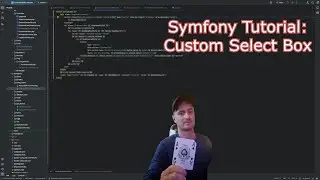

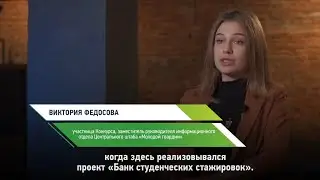






![How To Remove Text From Image In Photopea [Full Guide]](https://images.mixrolikus.cc/video/dDm1aRsC76k)
![How To Remove Text From Image In Photoshop Like A PRO! [Full Guide]](https://images.mixrolikus.cc/video/aArH5EkC42c)


![How To Center Your Text Like A Pro In Word Fast [Easy Guide]](https://images.mixrolikus.cc/video/zfTxidYk0iw)



![How To Download Spotify Songs Like a PRO! [Easy Guide]](https://images.mixrolikus.cc/video/WD7GkMtLGUc)



![How To Install IntelliJ IDEA on Windows 10/11 | For JAVA | [2024]](https://images.mixrolikus.cc/video/7RaeufU6DtY)
![How To Install Android Studio on Windows 10 - 2024 [Update]](https://images.mixrolikus.cc/video/k2SjaqfE3PY)
![How To Install Visual Studio Code on Windows 10 - 2024 [Update]](https://images.mixrolikus.cc/video/_lCbGUHDw0Y)
![How to Download Division Resurgence in Android [Full Guide]](https://images.mixrolikus.cc/video/wMe29BluaaM)
![How To Download Tap Tap App [Full Guide]](https://images.mixrolikus.cc/video/kT5UsRgx90s)
![How To Download Rainbow Six Mobile [iOS & Android]](https://images.mixrolikus.cc/video/wrw48JEBq38)
![How To Download Need For Speed Mobile [Full Guide]](https://images.mixrolikus.cc/video/9NG4uFgvK8o)