How To Reset Windows 10/11 - 2024
Is your Windows 10 or 11 PC running slow, experiencing errors, or just not performing like it used to? Resetting your computer can be the ultimate solution, bringing it back to its factory-fresh state. In this comprehensive tutorial, I'll walk you through every step of resetting your Windows 10 or 11 device, ensuring you have a smooth and hassle-free experience.
In This Video, You’ll Learn:
Why Reset Your PC? – Discover the benefits of resetting your computer, from improving performance to resolving persistent software issues.
How to Prepare for a Reset – Before diving into the reset process, it’s crucial to back up your important files and data. I'll show you the best methods for creating a secure backup to ensure you don't lose anything valuable.
Choosing the Right Reset Option – Understand the difference between "Keep My Files" and "Remove Everything" options, so you can choose the best one for your situation. Whether you want to keep personal files intact or wipe everything clean, I’ll explain which option is right for you.
Step-by-Step Reset Process – Follow along as I guide you through the entire reset process, from navigating the settings menu to initiating the reset and what to expect during the process. I’ll also cover what happens after the reset is complete, including setting up your PC again.
Troubleshooting Common Issues – Sometimes, things don’t go as planned. I’ll cover some common problems you might encounter during the reset process and how to troubleshoot them, ensuring a successful reset.
#windows10 #windows11 #techsupport #PCTroubleshooting #factoryreset
--------------------------------------------------------------------------------------------------------------------------
Follow my Socials!!
Instagram: / aliakberr
Discord: / discord
THIS VIDEO IS FOR EDUCATIONAL PURPOSES ONLY!
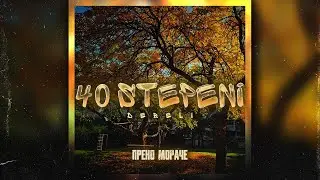

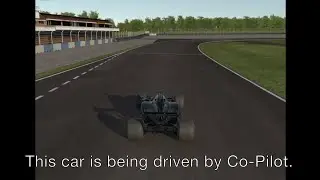

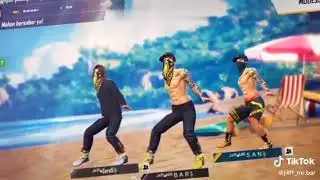








![How To Remove Text From Image In Photopea [Full Guide]](https://images.mixrolikus.cc/video/dDm1aRsC76k)
![How To Remove Text From Image In Photoshop Like A PRO! [Full Guide]](https://images.mixrolikus.cc/video/aArH5EkC42c)


![How To Center Your Text Like A Pro In Word Fast [Easy Guide]](https://images.mixrolikus.cc/video/zfTxidYk0iw)



![How To Download Spotify Songs Like a PRO! [Easy Guide]](https://images.mixrolikus.cc/video/WD7GkMtLGUc)



![How To Install IntelliJ IDEA on Windows 10/11 | For JAVA | [2024]](https://images.mixrolikus.cc/video/7RaeufU6DtY)
![How To Install Android Studio on Windows 10 - 2024 [Update]](https://images.mixrolikus.cc/video/k2SjaqfE3PY)
![How To Install Visual Studio Code on Windows 10 - 2024 [Update]](https://images.mixrolikus.cc/video/_lCbGUHDw0Y)
![How to Download Division Resurgence in Android [Full Guide]](https://images.mixrolikus.cc/video/wMe29BluaaM)
![How To Download Tap Tap App [Full Guide]](https://images.mixrolikus.cc/video/kT5UsRgx90s)
![How To Download Rainbow Six Mobile [iOS & Android]](https://images.mixrolikus.cc/video/wrw48JEBq38)
![How To Download Need For Speed Mobile [Full Guide]](https://images.mixrolikus.cc/video/9NG4uFgvK8o)