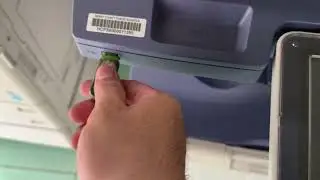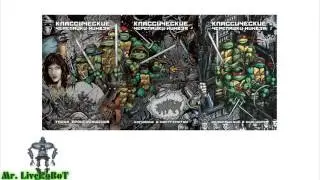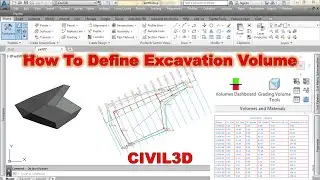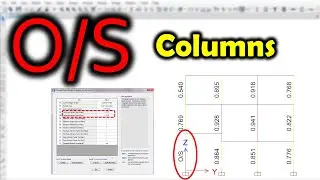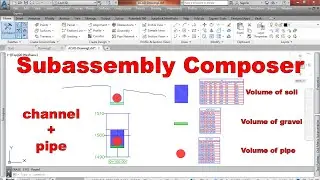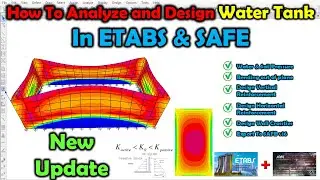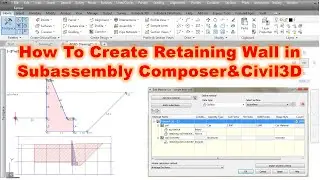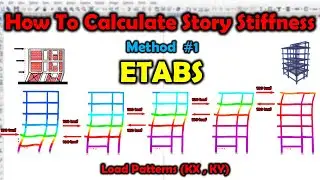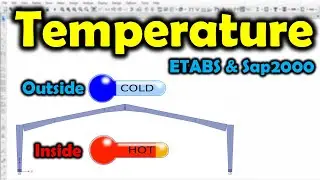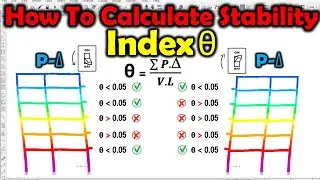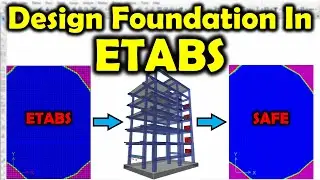How To Create a custom Channel With Pipe Subassembly In Civil3D 2023
How To Create a custom Channel With Pipe Subassembly In Civil3D 2023
In this amazing video you will learn to define points, links and shapes in subassembly composer and it is very simple and cool.
and make your own custom subaseembly at there and then you can import it in pkt file format to civil3D
and use it in corridors. If you understand the basic of working with subassembly composer software, It will
make you very flexible at different projects.
#civil3D#subassemblycomposer#corridor
If you want to see my next videos, please activate the bell and subscribe my channel
so you don't miss the latest design tips in civil3D Designing Software.
music list used in this content:
1-VONS - Sunbeam (No Copyright Music)
2-Funny Adventures by WinnieTheMoog
Link: https://filmmusic.io/song/6048-funny-...
License: https://filmmusic.io/standard-license
3-Summer Party 2 by Frank Schr?ter
Link: https://filmmusic.io/song/9236-summer...
License: https://filmmusic.io/standard-license
4-Infraction Music - Perfect Time
5-Stream Take You Home Tonight

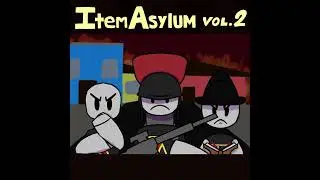
![SLAP HOUSE MAFIA, DKSH, FLOW - BALENCIAGA (REMIX) [NO COPYRIGHT] Car Music 2021](https://images.mixrolikus.cc/video/eJIinxdOOZI)