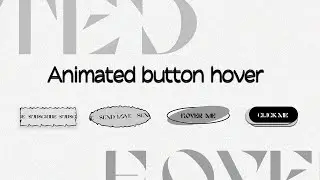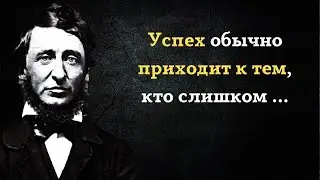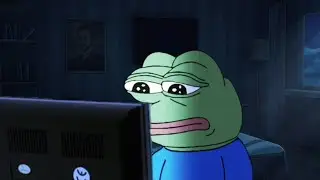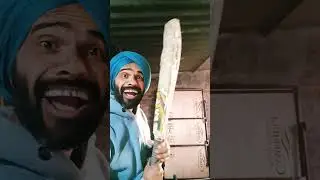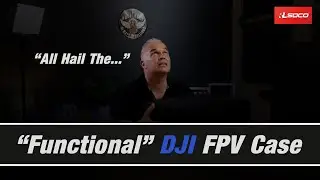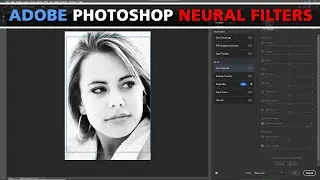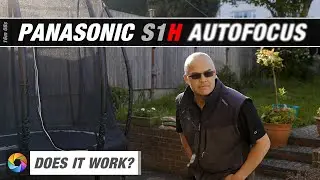Canon EOS 5D Mark IV - Smooth Proxy Editing 4K in Sony Vegas Pro
How to deal with the huge MJPEG files when editing...
In this video I show you how proxy editing in Sony Vegas Pro can help to speed up the processing of large, MJPEG Canon EOS 5D Mark IV 4K video files.
The other alternative in dealing with these humongous files is to transcode them out to another codec such as Apple Pro Res but this way could be quicker depending on your machine and if your editing software can do proxies.
http://www.all-things-photography.com
After an incredibly constructive comment from the wonderful Jim Jones below, I thought I would include my PC specs so you know what I am working with...might help, might not.
PC is 2 1/2 years old now but still pretty good:
Case: CORSAIR OBSIDIAN SERIES™ 750D FULL TOWER CASE
Processor: (CPU) Intel® Core™i7 Eight Core Processor Extreme i7-5960X (3.0GHz) 20MB Cache
Motherboard: ASUS® RAMPAGE V EXTREME: ATX, HSW-E CPU, USB 3.0, SATA 6 GB/s
Memory (RAM): 32GB KINGSTON HYPER-X PREDATOR QUAD-DDR4 3000MHz X.M.P (8 x 4GB)
Graphics Card: 4GB NVIDIA GEFORCE GTX 980 - 1 DVI, 1 HDMI, 3 DP - 3D Vision Ready
1st Hard Disk: 1TB Samsung 840 EVO SSD, SATA 6Gb/s (upto 540MB/sR | 520MB/sW)
2nd Hard Disk: 250GB Samsung 840 EVO SSD, SATA 6Gb/s (upto 540MB/sR | 520MB/sW)
DVD/BLU-RAY Drive: 16x BLU-RAY WRITER DRIVE, 16x DVD ±R/±RW
Power Supply: CORSAIR 750W CS SERIES™ MODULAR 80 PLUS® GOLD, ULTRA QUIET
Processor Cooling: Corsair H60 Hydro Series High Performance CPU Cooler
Thermal Paste: ARCTIC MX-4 EXTREME THERMAL CONDUCTIVITY COMPOUND
Sound Card: Creative Sound Blaster Zx 5.1 PCI-E Soundcard
Wireless/Wired Networking: DUAL-BAND WIRELESS 802.11N 450Mbps PCI-E CARD
USB Options: MIN. 2 x USB 3.0 & 6 x USB 2.0 PORTS @ BACK PANEL + MIN. 2 FRONT PORTS