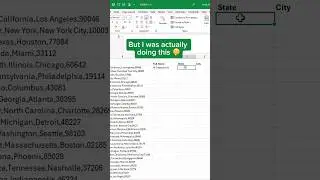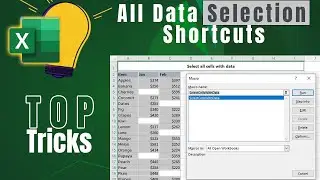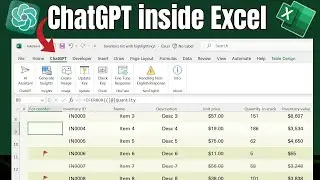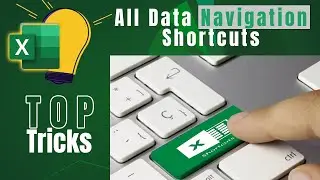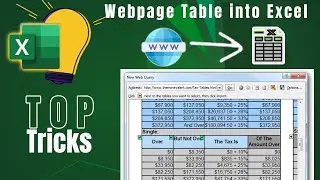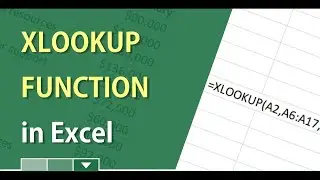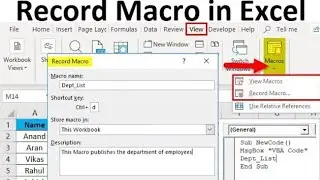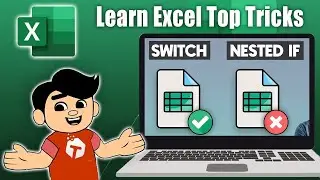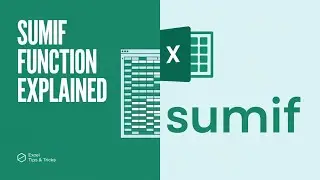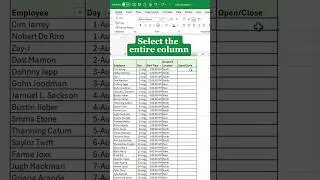Top 10 Microsoft Excel Tips & Tricks for Beginners with FREE Guide
Are you new to Microsoft Excel and looking to improve your skills? In this video, we present the *Top 10 Microsoft Excel Tips & Tricks for Beginners* that will help you navigate and utilize Excel like a pro! Whether you are managing data, creating charts, or performing calculations, these essential tips will enhance your productivity and efficiency.
In this comprehensive guide, you will learn:
How to use basic and advanced Excel functions
Time-saving shortcuts that every beginner should know
Formatting techniques to make your spreadsheets visually appealing
Data analysis tips to make sense of your information
Tricks to automate tasks and streamline your workflow
Plus, we’re giving away a *FREE Excel Guide* that you can download to practice these skills at your own pace!
Don't forget to subscribe for more Excel tutorials and productivity tips!
#ExcelTips #ExcelForBeginners #MicrosoftExcel #ExcelFunctions #FreeGuide #ExcelTricks #DataAnalysis #OfficeProductivity #ExcelTutorials #ExcelShortcuts
00:00 Intro 📊
00:04 Mastering Macros for Efficiency ⚙️
02:08 Unlocking Data Insights with Excel Ideas 💡
03:25 The Power of XLOOKUP Explained 🔍
05:49 Freezing the Top Row for Clarity ❄️
06:34 Mastering the SUM Function with Shortcuts ➕
07:54 Seamlessly Duplicating Data with CTRL Shortcuts 🔄
08:57 Effortlessly Concatenating Values in Excel ✨
09:28 Using SUMIF to Filter Profits by Criteria 💵
10:25 Easily Moving Rows in Excel with Shift Key ⬆️
11:02 Counting Conditional Entries with COUNTIF 📋
12:00 Boosting Your Productivity with Excel Tips 🚀
#ExcelTips #ExcelTricks #ExcelTutorial #ProductivityHacks #DataAnalysis #MicrosoftExcel #ExcelForBeginners #Excel2024 #ExcelAdvanced #ExcelTraining