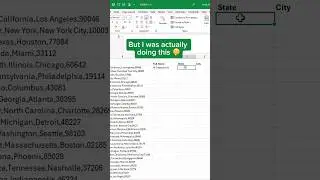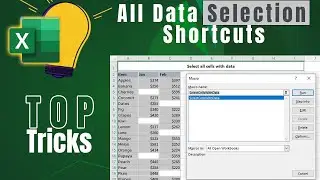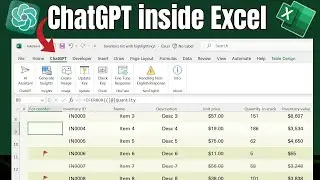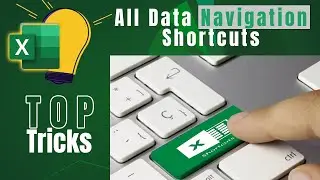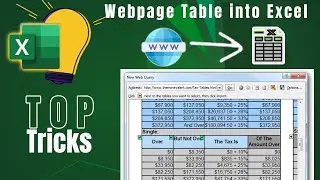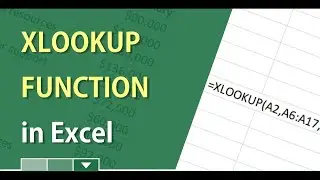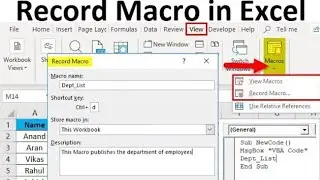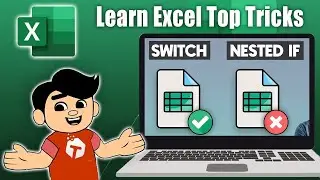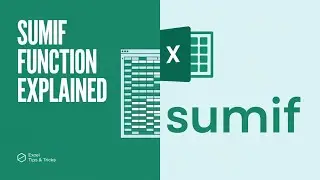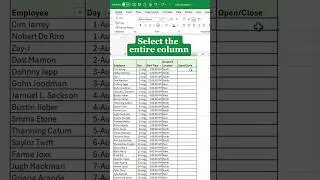How to Get & Use Copilot AI in MS Excel | Complete Tutorial for Beginners | Advance Tips and Tricks
Unlock the full potential of Microsoft Excel with our comprehensive guide on using Copilot AI! In this video, we take you from beginner to advanced with step-by-step instructions on how to get and utilize Copilot AI features to enhance your productivity and streamline your workflow.
🌟 What You'll Learn:
How to install and set up Copilot AI in Excel
Essential features and functionalities of Copilot AI
Tips and tricks for beginners to navigate Excel with ease
Advanced techniques to leverage AI for data analysis and automation
Real-world examples and use cases for business and personal projects
Whether you're just starting with Excel or looking to elevate your skills, this tutorial is designed to equip you with the knowledge and tools you need to succeed. Don't miss out on the future of data management—empower yourself with Copilot AI today!
👉 Subscribe for more Excel tutorials and tips!
#Excel #CopilotAI #MicrosoftExcel #DataAnalysis #ExcelTutorial #ProductivityTips #AIinExcel #BeginnerToAdvanced
00:00 How to get Microsoft Excel Gets AI Boost with Copilot🤖
00:37 How to get Cloud for working of Co-Pilot ☁️
01:18 First Trick of Copilot in Excel- Merging Columns Made Easy 🔗
02:18 Profit Margin Formula Simplified with Copilot AI💸
03:05 How to use Copilot to use Highlighting Features ✨
03:50 Copilot Powerful Sorting and Filtering Tools 🔄
04:26 Copilot AI helps Visual Insights Through Data Analysis 📊
05:25 LImitation of Copilot in MS Excel ⚠️
06:15 Aiding New Users in Excel Functionality of AI 🆕
06:47 Conclusion