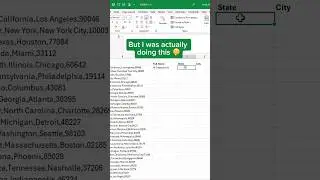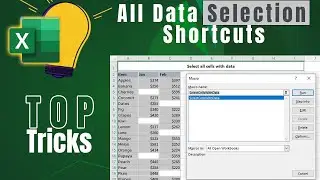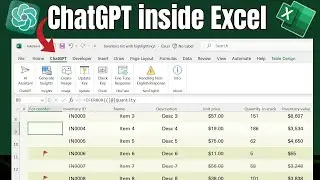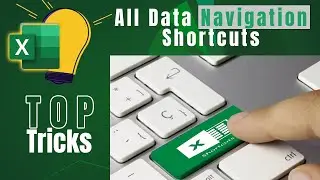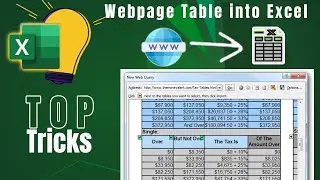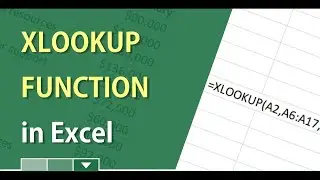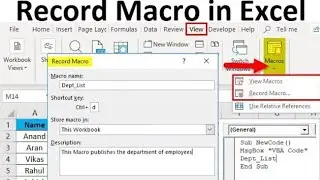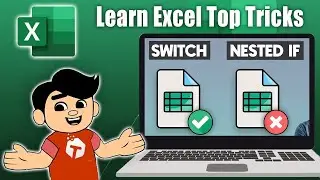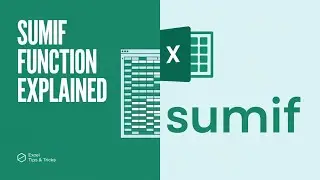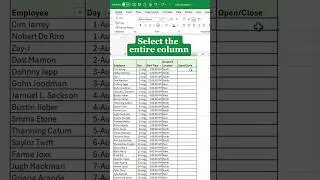Boost Productivity with These 6 Excel Tools You've NEVER Heard Of
👩🏫 Download the FREE "Custom Number Formats" cheatsheet: https://bit.ly/tools24cheatsheet
⬇️ Download the example file here and follow along: https://bit.ly/tools24file
Are you ready to take your Excel skills to the next level? In this video, we unveil 6 powerful Excel tools that most users have never heard of! These FREE advanced tools are designed to boost your productivity and streamline your workflow, allowing you to get more done in less time.
Whether you're a beginner or an experienced Excel user, these hidden gems will help you optimize your spreadsheets, automate tasks, and enhance your data analysis capabilities. From innovative add-ins to unique functions, discover how these tools can transform the way you work with Excel.
Don’t miss out on these game-changing resources! Watch now to unlock the secrets of Excel and supercharge your productivity.
📊 *What You'll Learn:*
Overview of each tool and its unique features
Practical examples of how to use them in your daily workflow
Tips for integrating these tools into your existing Excel setup
Make sure to subscribe for more Excel tips and tricks that can elevate your skills and efficiency. Let’s dive into the world of advanced Excel tools you never knew existed!
#Excel #Productivity #ExcelTools #DataAnalysis #ExcelTips #AdvancedExcel
Capters Timestamps:
Introduction - 0:00
*Overview of Excel's hidden productivity tools.
Grouping Columns and Rows - 0:16
*How to group columns/rows for better management in large spreadsheets.
Advanced Paste Special Techniques - 1:09
*Using Paste Special to convert values, percentages, and skip blanks.
Using the Clipboard in Excel - 2:37
*Storing multiple items on the clipboard for easy pasting.
Hiding and Unhiding Sheets Securely - 5:00
*Techniques for hiding sheets in a way that’s harder for users to unhide.
Custom Number Formats - 7:00
*Using symbols and custom formats to display data intuitively.
Conditional Formatting - 8:49
*Applying color coding and icons to visualize data patterns.
Conclusion - 11:16
*Encouragement to like, subscribe, and share feedback.
#Excel #ExcelTools #exceltipsandtricks #excelforbeginners =