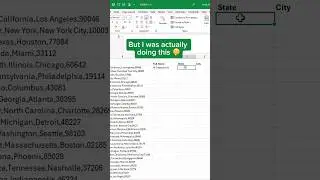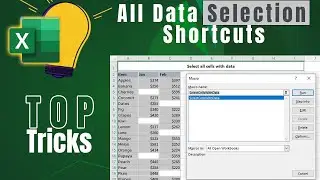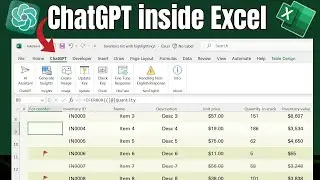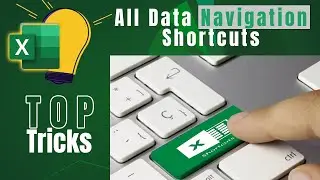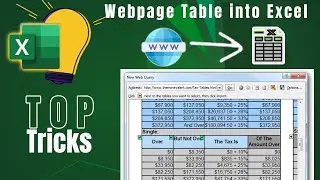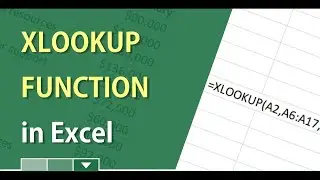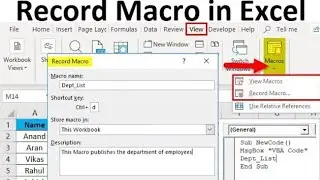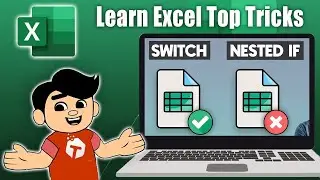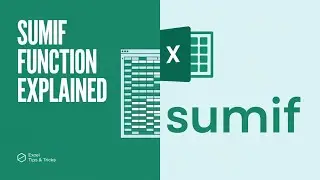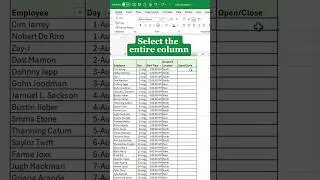Advanced Excel Users: Automate Tasks with Macros - Excel Tutorial
Unlock the full potential of Microsoft Excel with our in-depth tutorial on creating and using Macros! This advanced Excel tutorial is designed specifically for users looking to automate repetitive tasks and streamline their workflow.
In this video, we will cover:
What Macros are and how they can save you time
Step-by-step guide on recording and editing Macros
Practical examples of automating tasks in Excel
Tips for troubleshooting and optimizing your Macros
Best practices for using Macros safely and effectively
Whether you're managing large datasets or performing routine calculations, mastering Macros will enhance your productivity and efficiency in Excel. Join us and elevate your Excel skills to the next level!
Don't forget to subscribe for more advanced Excel tutorials and tips!
#Excel #ExcelMacros #ExcelTutorial #Automation #AdvancedExcel #Productivity #ExcelTips
Chapter Timestamps:
0:00 - Introduction to Macros
0:08 - Problem Overview: Manual Task in Excel
0:27 - Recording a Macro
0:57 - Naming and Assigning a Shortcut to the Macro
1:14 - Performing Actions with the Macro
1:33 - Stopping and Running the Macro
1:45 - Conclusion and Benefits of Using Macros
--------------------------------------------------------------------------------------
For more tips tricks and videos, visit our Website: https://www.techaicenter.com
Join our Tech Community on:
♪ Tiktok: / techai71
𝕏 Twitter: https://x.com/TechAi_Center
Instagram: / techaicenter1
We'd love to hear from you if you have any questions or collaboration proposals!
📧 Our Email: [email protected]
#Excel #Macros #Automation #Productivity #ExcelTips #Spreadsheet #OfficeSkills #ExcelTutorial #DataManagement #TimeSaving